Internal linking is one of the most powerful tools/practices at your disposal for building website authority. It helps Google find and rank your content, it improves user experience(UX), and it’s just plain good marketing.
But how do you know where to link? And what if you don’t want to clutter up posts with links? Luckily there are some simple best practices that will help guide you through this process.
I’ll start with a few basic rules and break them down, as well as discuss some of the ways to integrate internal links into your website.
What are Internal Links?
Internal links are hyperlinks (usually text) on a web page that point from one page to another page within the same website.
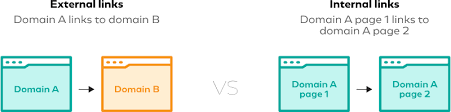
The value of internal linking comes from a few different things.
- Google likes links that point to other pages on the same website. It helps them understand which pages are most important and where they should put those pages in their index.
- When you link within the content of your page, it helps readers understand the context of the page they are on.
- It encourages link-sharing by getting your content in front of more people (more on that later).
- In some cases, internal links can improve your site’s SEO. If you have a post about an event on the same page as a list of events, you can link to the other relevant pages. This helps Google recognize that these are all related and then rank them accordingly.
What is Link Juice?
“Link juice” is a term used to describe the authority that one page’s links pass to another.
When you link to another page, the link you create tells Google that your content is related to the page you’re linking to.
That’s why it’s important to use your judgment when you link to a page that’s not on your own site. If the content isn’t relevant, don’t pass your authority along with the link.
There are a few types of links that you can use to help you decide where to point your internal links. Like I said at the beginning, internal linking is a powerful tool, so use it wisely.
Do the research yourself and speak with your team before you start implementing these ideas.
To give you an idea of the possibilities, here are some internal linking strategies that I’ve seen work well.
Types of Internal Links
There are 5 types of linking that you should keep in mind when creating internal links.
- Contextual links: This is where you link to other pages on your site that are related to the content of the page you’re currently viewing.
- Navigational links: This is where you link to other pages that are likely to be bookmarked and it’s important for users to get there quickly.
- Footer links: This type of link to other pages that are important but might not be bookmarked. You can create these links in your footer so they’re always there.
- Breadcrumbs: This is where you use your website’s path to show the user where they are on your site and help them find where they need to go.
- Image links: This is where you link to other images on your site.
Why Should You Care About Internal Links In WordPress or Any Other Sites?
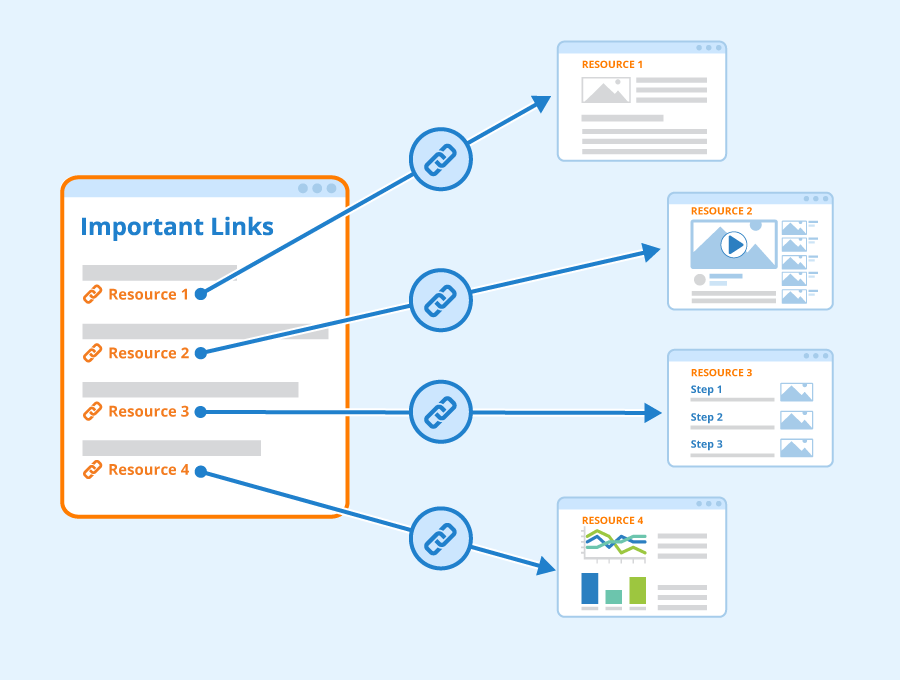
Google’s algorithm heavily favors sites that are rich with linked content. You can see this in action by looking at your site analytics over the past year. Which of your pages are getting the most traffic?
The answer is probably very similar to what Google sees when crawling your website, an indication that your internal linking is done correctly.
A great example of an internal link on Wikipedia. Is this something you should obsess over? No, not at all. But this is a great example of internal linking done correctly.
There are many reasons you should be doing it, but the two biggest are that it improves user experience and that it helps you rank better with Google.
Internal links can help users find what they are looking for on your site and get them to the best content as quickly as possible.
If you’re not including links, there’s a good chance that some of your users are getting frustrated and leaving.
For SEO purposes, internal linking helps Google understand how many different pages on your site are related. This is especially useful for big sites with tons of keyword-rich content.
Now let’s start talking about some best practices for internal linking on your WordPress site.

Best Internal linking Practices For Search Engine & Human
The first, and most common mistake that people make is to just not link at all. You need to put links in your content if you want Google to understand what they’re about.
This of course doesn’t mean just everywhere. There are some places that work well, and others that just clutter up content. So now the question is how to add anchor links in WordPress properly?
The first thing you need to know about anchor links is that there are two types: inline and reference.
- Inline links.
- Reference links.
Notice that inline links are just contained in the text, whereas reference links have an underline and require you to click them.
You should always use reference links in your text when linking to other pages on your site. The reason is that inline links can get lost in the text of a post, where reference links stand out and won’t get lost.
In addition to this, if you have multiple inline links on a page it can get very cluttered and confusing for readers. Reference links on the other hand will always stand out and look professional.
Below are the top internal link practices:
1. Create content clusters:
In order to create lots of internal links, you have to have a good amount of relevant content. The first step in creating an effective linking strategy is having killer marketing strategies that will generate quality linkable content for your website’s blog posts and pages.
When you have a lot of articles on the site, people who are looking at them will be able to find enough information.
When a reader discovers a page that they would like to read more about, they will be able to find very similar articles by looking at the links on the page or by going to the site’s search box.
So this is the first thing, you should focus on creating lots of content when you are trying to improve your site’s search engine rankings.
2. Avoid overusing anchor text:
Overuse of anchor text is a big no-no. It should never comprise more than 60% of your links, and should ideally be closer to 30%.
So if you overuse anchor text, you’re going to have a tough time getting your site authority ranking.
Generally speaking, it’s a safe strategy to stick with one or two keywords per post and use the rest for linking back to other pages on your site.
3. Internal linking with images:
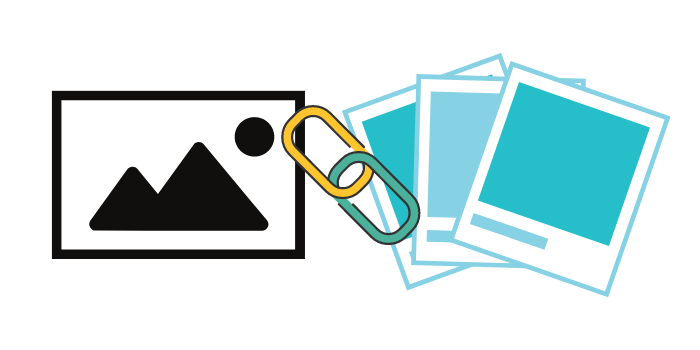
Images are a great way to add internal links because they stand out from the content better than words do. Just make sure not to overuse them as well, and keep their usage to around 20%.
It is not mandatory to link with all image usage, but you should include a link to your site and other pages.
You can also do so by including an image with text as well. A good example of this is the one I used at the beginning of the article. Don’t forget to use an alt tag for image with a link.
4. Avoid over-linking to top-level pages:
Some people think that they need to link from all pages on their site to the homepage. This is not true. There are some exceptions, but generally speaking, you should only link to your home page when it makes sense and is asked for.
Putting links in every article to the homepage can actually hurt your SEO. Google considers it as unnatural link building, which can result in penalty on your site.
So don’t link all posts to your website’s top-level pages like about us, contact us, homepage, etc.
5. Manual Internal Linking:
You can also manually add links to your content when you want to link to another page. When linking manually always make sure that the text you choose is relevant to the content on that page.
If you’re linking to a post on your site, then choose anchor text that best describes what the post is about.
You should never use the exact name of a post or page on your site as anchor text because Google can penalize you for it. You can read Link schemes guidelines.
Instead of this, your anchor text should be something that’s relevant to the topic of the link.
Manual internal linking is always better than no links at all because it shows Google that you are familiar with the content on your website.
6. Use plugins for automatic Internal linking
Did you know that there are plugins for WordPress that can take care of your linking for you? This is great because it lets you focus on other important content, while still including links to your other pages.
I personally have tested a lot of different automatic internal linking plugin for WordPress sites. There are many plugins available on the market, but the tool that I currently rely on and use on daily basis for all internal linking tasks is Twylu. If you absolutely want to use a WordPress plugin LinkWhisper is a great option.
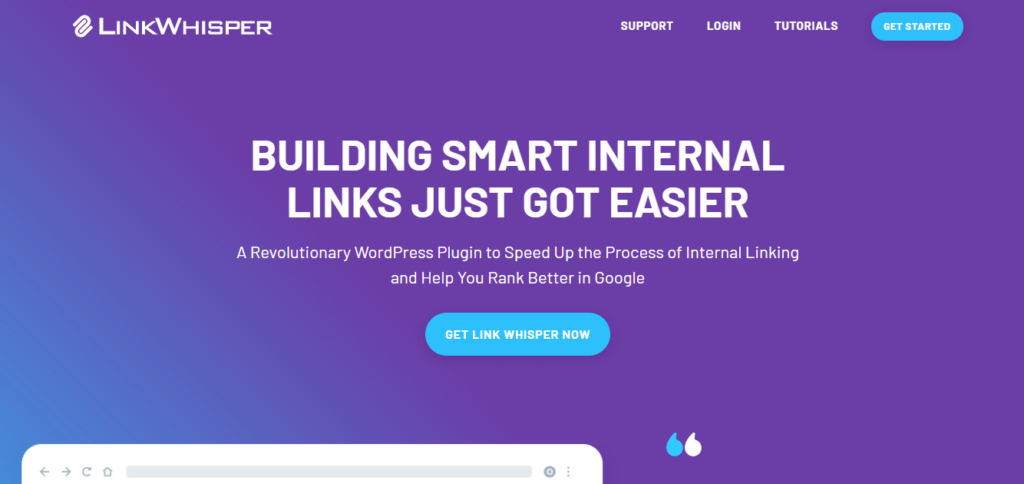
A plugin like this can help you save a lot of time, what’s better than completely checking off an important on-page SEO task with just installing a plugin?
You can also try Internal Link Juicer which is also premium, but its free version can be also useful for a small site.
But if you have a growing site, I still recommend Linkwishper over Internal Link Juicer.
7. Use dofollow links
One of the most important things about internal links is that they should be dofollow. It’s true that Google doesn’t give much weight to internal links, but Google does use internal links to determine the overall health of a website.
So if you have a lot of no-follow links on your site, it can hurt your rankings in the long run because unless somebody clicks through to one of those pages, Google doesn’t know about its existence. So you should have a proper idea about dofollow and nofollow links.
Here are some examples:
First, it’s important to note that unusual dofollow internal linking practices will likely not help your rankings too much because search engines only follow a relatively small number of them.
But it can affect your rankings a little bit if you have a lot of nofollow links and your site doesn’t have any dofollow links.
So if you want to help your rankings, it’s always better to use dofollow links.
You can link from your pages to any other relevant page on your site when you want them to go from one article to another article or post.
You should also know that not all internal links should be dofollow, but avoid having too many nofollow links especially on footer and sidebar.
If link juice has to travel a long way, it can be diluted along the way. So avoid having internal links that go from high PageRank pages to low PageRank pages.
If you have a lot of pages that are closely related, then it’s a good idea to link all of them together.
For example, if your site is about digital marketing and SEO, then you could create an internal link chain where each page links to the next one in the sequence.
They will also indirectly link back to your high-PageRank pages, which can help your rankings in the long term.
8. Insert links with value
Whenever you insert a link to another page, always try to add value to your content by making it easier for the reader.
Try not to just put links that point out unnecessary information, or just to link something off your site.
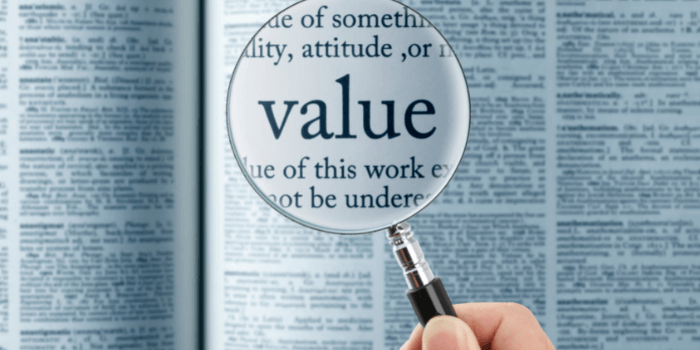
It’s not an easy thing to do, but you should try to think about how the reader will benefit from understanding what you’re linking them to.
If it makes their life easier by adding value to their lives, then they will appreciate it more than you might think.
One of the most important things that you should do is to place links in your articles where they are not expected.
For example, if you write an article about how to write better blog posts and link this post, it will be great.
But if you place a link on the word ‘article’ in your post, it will be even more valuable for your readers. You can also do some other sneaky things, but you should keep them ethical.
9. Insert relevant links:
You can link to more sources on the same topic by creating links that are relevant to your articles.
For example, if you write an article about growing tomatoes, then you can link to some other articles about tomatoes.
But when you do this, make sure the links are relevant by putting in a couple of keywords including the post title.
This will help you create a lot of relevant links without having too much text in your articles.
10. Use Breadcrumbs:
Breadcrumbs are an easy way to make sure you’re giving people the right information. They provide a navigational trail showing where each page is located within your site.
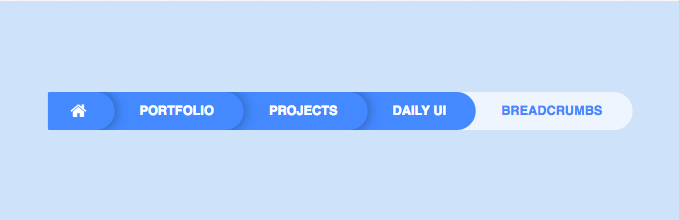
That can be helpful for visitors and it’s also valuable because Google and other search engines like to know how pages are related to one another.
In his case, use a top-rated theme and plugin on your site that has a breadcrumbs feature. Always good breadcrumbs practice can boost the rank of your site. Here is the best breadcrumbs practice.
11. Context & Hierarchy
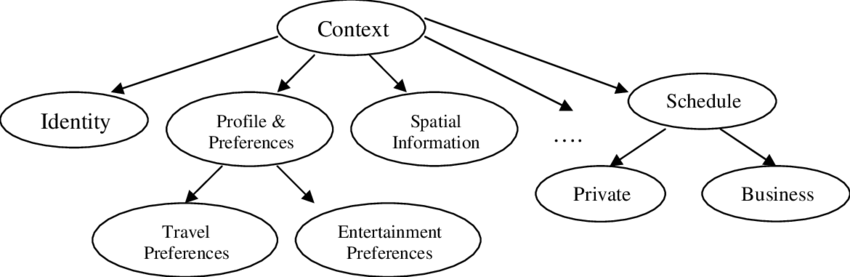
If you have a large site, then it can be really useful to create a good hierarchy that helps search engines know what content is the most important.
This is a really important thing because it helps search engines understand what your site is about and who the readers are.
For example, if your site is about digital marketing and SEO, then you could create a hierarchy where the main pages are at the top of your site’s structure.
The sub-pages can be further down, and then any other pages you have can go into the ‘resources’ section.
But this doesn’t just tell search engines who your readers are, it also helps people find their way around your site.
You can check Nilpatel’s guide to create well hierarchy structure of a website to enhance SEO.
How to find internal links to a page?
Finding internal linking to a page is not too difficult, you can use an specialized internal linking tool like Twylu, or a browser extension, or even use SEO tools like SEMRush, Ahrefs, Allintitle, and Google Search Console to find the links.
Besides, if your site is built with WordPress, you can use a plugin.
Yoast SEO premium has a feature where you can find internal links to a page. It is called “Internal Links”.
You will get this feature while editing your post or page. So that you don’t have to search internal inks for a post or page separately.
The same feature is available on Rank Math SEO’s premium version.
Pro Tips: Twylu comes with a lot of internal link auditing features that is a lot better and more detailed than tools like LinkWishper or general SEO plugins like Yoast SEO or Rank Math for internal links auditing related tasks for your site.
What is Twylu?
If you want to build high quality internal links for your WordPress site, then Twylu is for you. Twylu has many features such as: managing internal links, tracking orphan links, creating search engine-friendly internal links, fixing broken external links, and much more.
Summary
The above are some of the best ways to make your blog posts link-worthy. You should always practice good internal linking, but make sure to use value-adding links wherever you can.
Also, try to insert links within the context of your content, because that will help you get a lot more out of your efforts.
Internal linking is an important part of every SEO plan and it’s something that is usually neglected. So try to practice high quality internal linking as much as possible and you will soon see very good SEO gains.

