Internal links optimization is often the most overlooked area of on-page optimization. Yet internal links are one of the quickest SEO wins you can achieve in no time.
The best thing about any on-page SEO technique is that it is in your full control. You can test things, revert it, everything is under control as apposed to the off-page optimizations such as external links (read this internal links vs. external links,) citations, brand mentions, that you might have less control over them.
Internal Linking Optimization – Prerequisites Steps
When it comes to internal linking and the structure you can use for it, the first thing you need to pay close attention to would be the content groups or clusters that your site has.
Identify your content clusters
These clusters are the pages that revolve around the same topic and address the same intent from many different angles and in different ways.
Find Key Pages
After that you would need to determine the most strategic pages on your site. You can then create a list of these pages and tag them as
- Best converting pages
- Underperforming pages (in terms of ranking on Google)
- Best performing pages
- Pages with most external links
- Top revenue generating pages
- Orphan pages
- Pages receiving the most internal links
- Pages receiving the least internal links
These pages can be in any of the clusters that you have for your site. These are the pages that you need them the most in your internal linking strategy.
Find keywords related to each cluster
After determining these strategic pages, you need to come up with a list of keywords relevant to each cluster you have on your site. You can use a keyword research tool, you need a fancy tool, a lot of free tools are out there that can help you with this such as Allintitle Free KW Explorer and Ubersuggest are two great examples that can provide a great list of keywords without the need to sign up or create a subscription.
Now you have your clusters, your focus pages, and the list of keywords for internal linking for each cluster.
The next steps would be to actually build those internal links, but before that you need to audit your current internal linking structure.
Internal Linking Audit Step (don’t forget about this step)
The above steps were all the prerequisite stages for a great internal linking practice. They are preliminary steps that you need to take care of in order to succeed in what comes next, which is actually creating the internal links.
Don’t forget that when doing the internal linking optimization the worst thing to do is to jump straight into building links with an automation tool without first auditing your site and doing the prerequisite steps mentioned above.
Yes, I understand it’s tempting. You install and activate a plugin set a few rules and then you think you have taken care of your internal linking optkmizaiotn. Guess, what no, you might have actually hurt your site’s internal linking structure rather than improving it for all the reason mentioned above.
Automated Tools vs. Manual
For implementation you have many options. Using an automated method. I don’t recommend this as this can quickly get out of control and you might end up over optimizing. Also these tools lack any internal linking audit feature, which you need to perform before creating any new internal link.
On the other hand, many of these automation tools hastily create new links based on some criteria you set for them. If you have existing links, as they just add new links you might end up having messy pages with more than one link pointing to the same destination with the exact same anchor text.
These tools also create JS links, meaning that those links are not hardcoded, so you will lose all of your internal links if you decide to stop using them. Say for example if they suddenly conflict with your WordPress theme or other plugins you need to use.
What I do suggest is using an automation for auditing and finding out link opportunities and then manually building your internal links yourself. Fortunately there are great example of these types of internal linking tools one of which is Twylu.
So in the semi-automation technique, you will use an internal linking software to automatically audit your pages and content for internal links that you already have and then provide you with suggestions and hidden internal link opportunities that you can use to improve your internal link structure.
Audit Internal Links with Twylu
Let’s see how you can use Twylu to analyze your site’s internal linking structure and also find new internal linking opportunities.
First create an account on Twylu and subscribe to a plan. You can use the basic plan which comes at only $29/Mo and has enough credits for most small, medium and even sites with large amount of content (see Twylu’s pricing.)
Next you will need to create a new project, you have to go through the 5 steps that is needed to setup a new project. These steps are:
Step 1 – Adding Your site URL and name
You just need to type in your website’s name and URL. This will be the starting URL we will use to crawl your site and index your webpages and its internal links.
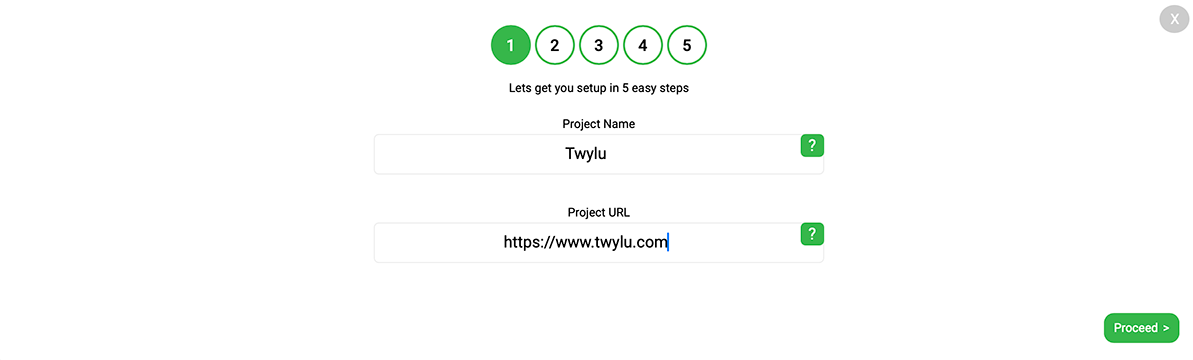
Step 2 – Identifying your site-wide navigational links
This step is very important, don’t click proceed before you correctly identify your footer and header for the tool. Why this is important?
The reason is that Twylu will try to identify your site-wide navigational links in order to account for them when suggesting internal linking opportunities. So in simple words if you don’t correctly identify your footer and header link you will see all these footer and header links as the incoming links for all the pages that are in your site-wide navigations and therefore when Twylu wants to suggest you new opportunities it thoughts that you already have a link from those pages and do not recommend them.
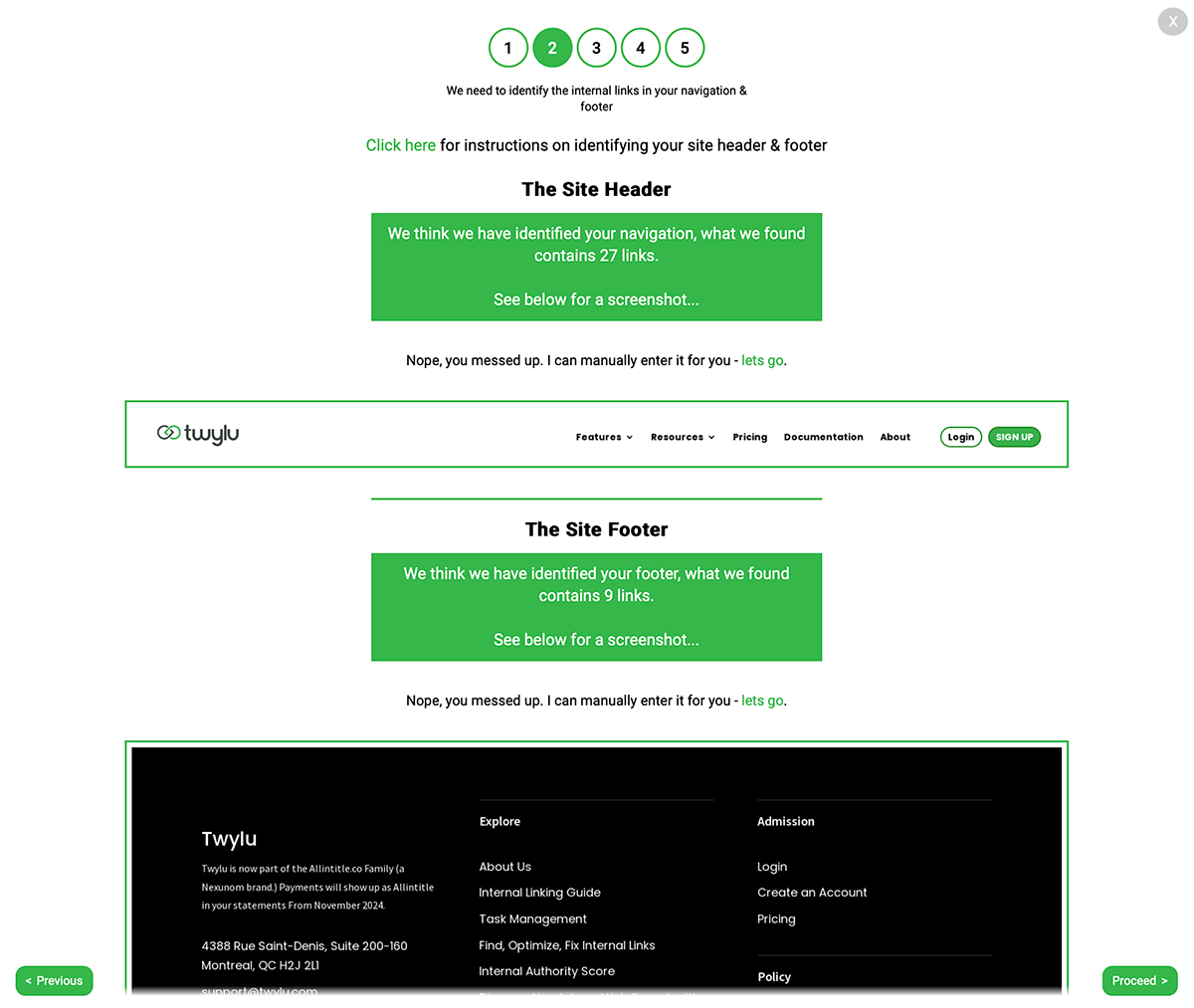
Remember that you might have two sets of header navigation, one for desktop sites and one for mobile sites, make sure that you will add their CSS selector to the header and footer by clicking on the “lets go” shown in the image above to specify your own image selector (comma separated.) Here is the image that shows Twylu.com has a navigation specific for desktop site and one for the mobile site.
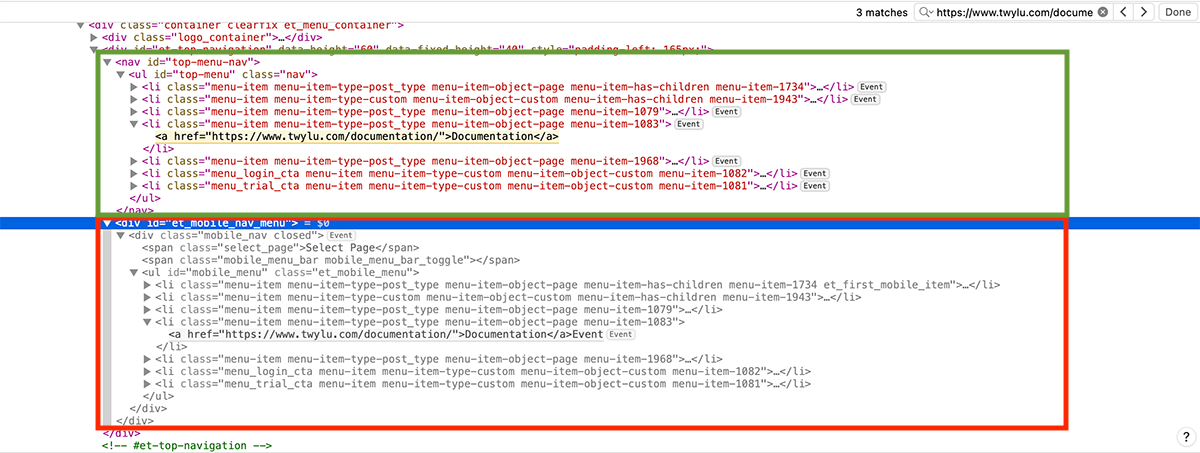
Step 3 – Exclude URLs you don’t want to crawl
Step three is to exclude the paths that you don’t want Twylu’s crawler to crawl for internal linking audit and suggestions. If you are on a WordPress site these are mainly the taxonomy pages such as category, tags, author, etc.
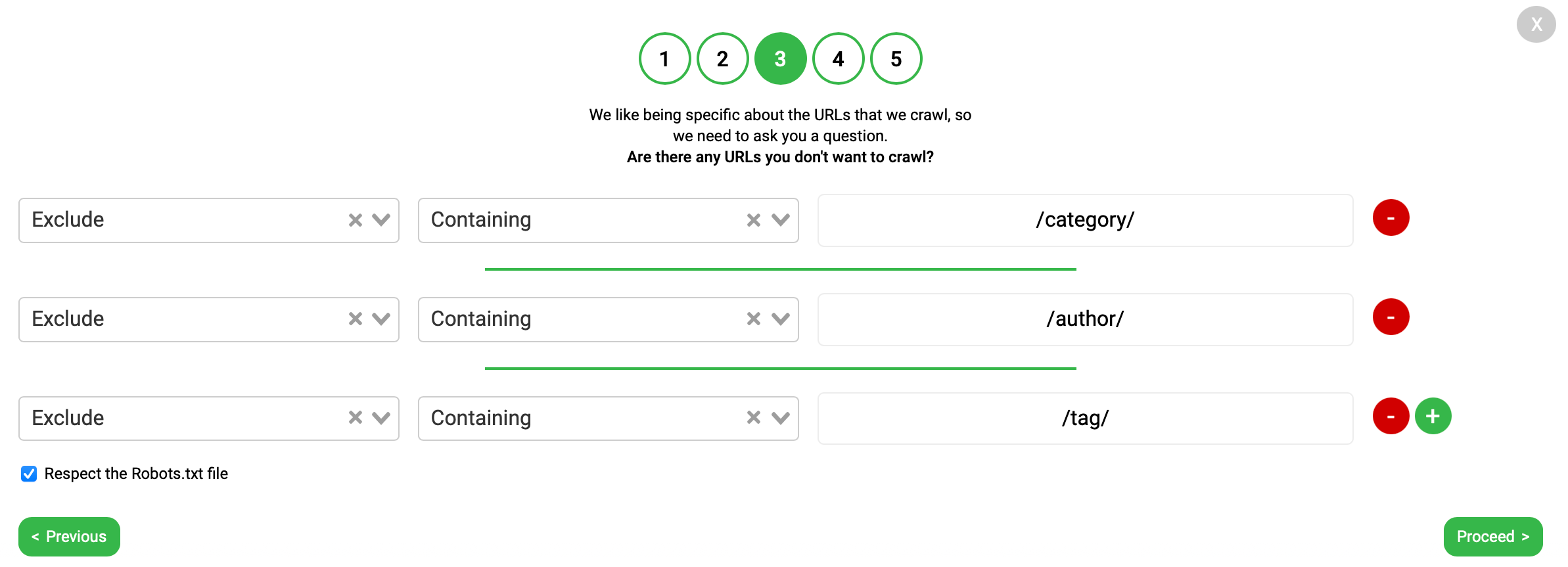
Step 4 – Crawler Settings
In step four you would need to specify a few other settings for the crawler. We recommend the default settings as shown in the image below. But you can play with these if you need to for example removing query strings, hash and render javascript is highly recommended.
In this step you can also set if you want the crawling to start immediately or if you are just adding a project that you want to crawl in the future.
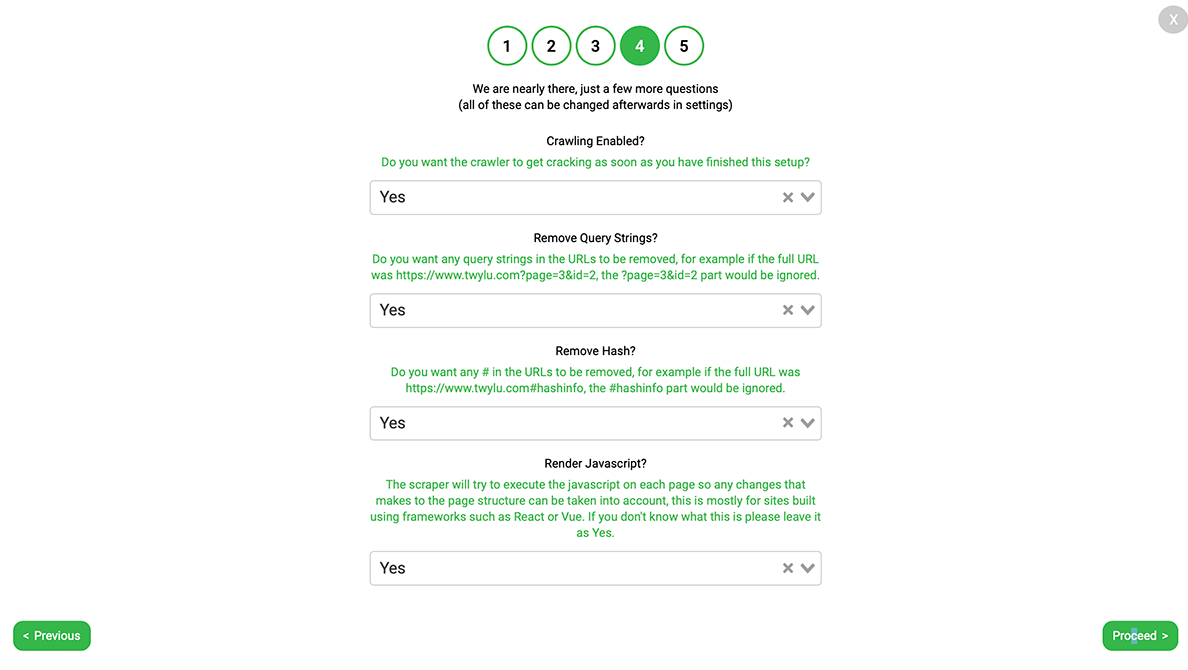
Step 5 – External Links and GSC Connection
In step 5 you have the option to upload a CSV file with your external backlinks, we will use these backlinks in our calculations for our internal authority score (IAS). This step is optional, though. In this step you will also have the option to connect your Google Search Console (GSC) account. We will use your GSC data to find relevant keywords for each of your pages and then we can suggest you internal link opportunities based on the keywords that you are already having impressions for. I highly recommend connecting your GSC account in this step.
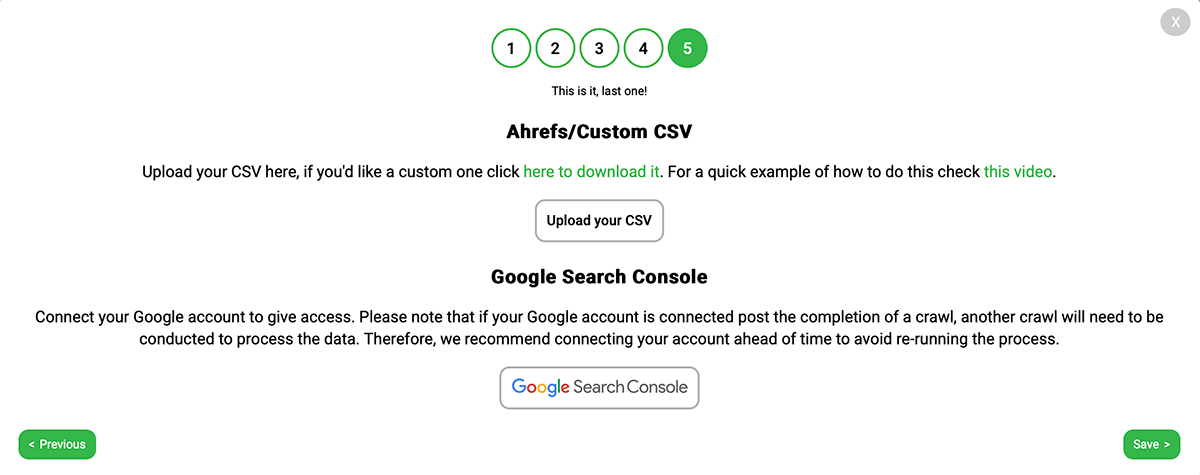
Check Your Twylu’s Internal Linking Audit Result
Congratulations, after the above steps you have successfully added your first project, Twylu will now crawl your site and index your pages, its content and links and will analyze them for you. You will receive an email from Twylu when your project is successfully crawled. This can take up around 15 minutes depending on the size of the site, how many other sites are in the queue, etc.
After Twylu is done with its crawling and analyzing your site, you can select your project from the dashboard and navigate to the “Pages” page from where you can select any page from your site to see a more detailed view of its internal link profile, which we call it optimize page
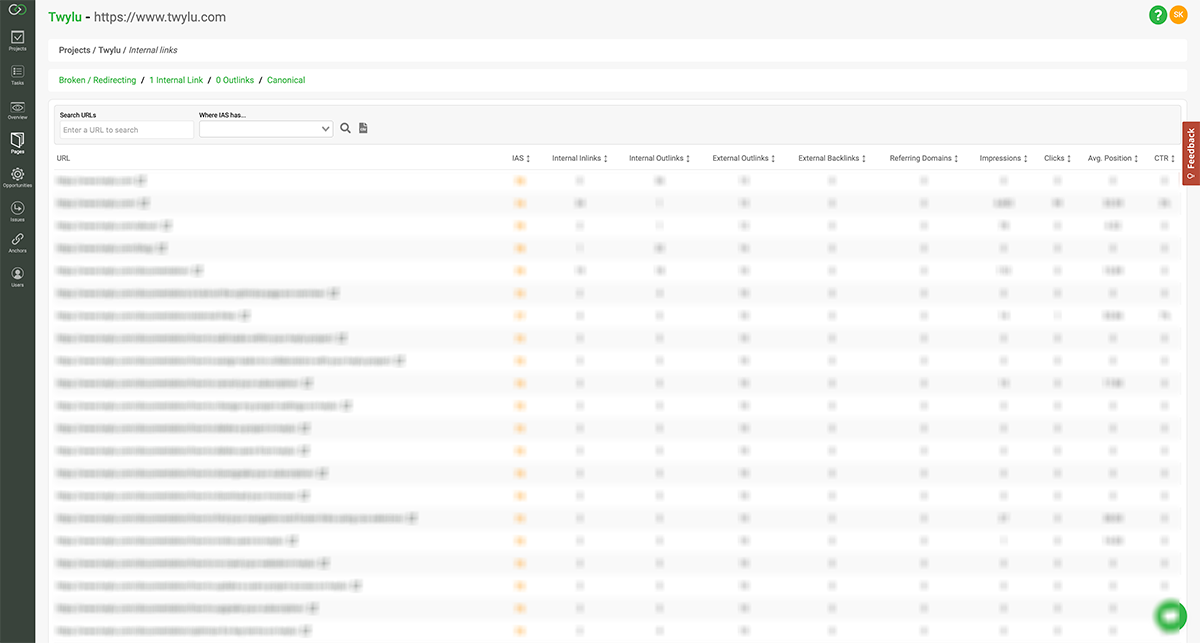
You see the optimize page after clicking on one of your webpages from the “pages” tab. The “pages” tab is where we display a list of the all the pages we have crawled and indexed and analyzed from your site based on your crawling configurations. In the optimize page, you can see the most important internal links stats related to the the selected page:
- IAS (Internal Authority Score)
- Crawl Depth
- Internal Linking Pages
- Outlinks From Page
- Broken Outlinks
As you work on different pages of the site, and improve their internal linking, the IAS score will improve in next crawls.
Next on this page you will see your top GSC keywords and the a quick chart similar to what you have for each page on GSC.
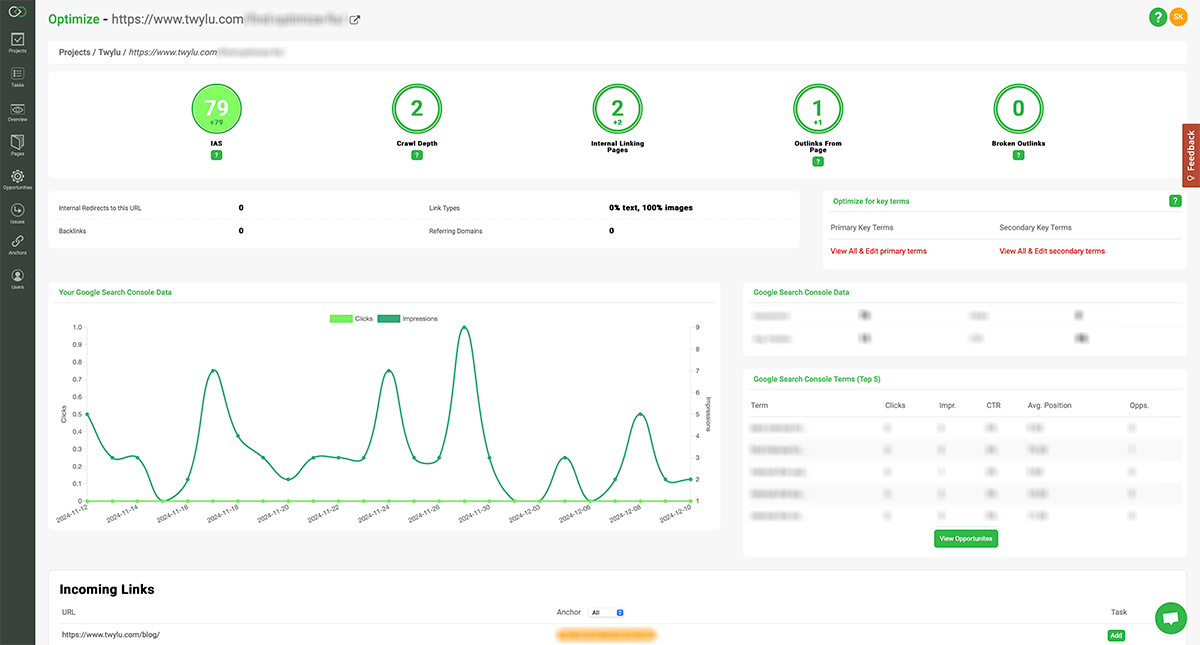
Implement your internal linking plan with Twylu
The fun part, which is actually building and fixing your internal links, start next.
Start from your first cluster, go to each of the pages of that cluster in Twylu and either click on the Find Opportunities below the GSC keywords (if that option is presented to you for that page,) or use the keywords you put together for this cluster and for this specific page and add them as your primary and secondary terms as shown below and then click on find opportunities.
Then go through the opportunities Twylu will find and add the relevant wants to the task management for your team to go ahead and implement them.
In this step try to find and prioritize links from the pages of the same cluster (we will later do the same thing to interconnect clusters.)
You need to do this for all the pages in your first cluster and then move on to the next ones.
You need to do this for each of the pages in your cluster and add link tasks using Twylu’s task management system for your team to go ahead and implement these new internal links. When those tasks are marked as complete, Twylu will recrawl them to make sure they have been implemented correctly.
Now is the time to go ahead and build inter-cluster links. At this step find the most strategic pages in each cluster based on the different criteria we mentioned before or find the pages that touch a little bit the topics discussed in the next cluster (multi disicplicnary topics). These pages can act as gates connecting each cluster to another one.
Repeat the same steps as above to find opportunities for to connect these clusters to one another.
After this step, congratulations, you have completed your internal linking audit and implementation. Now you need to regularly audit the site and recrawl it and repeat the same steps when adding new pages and content.

