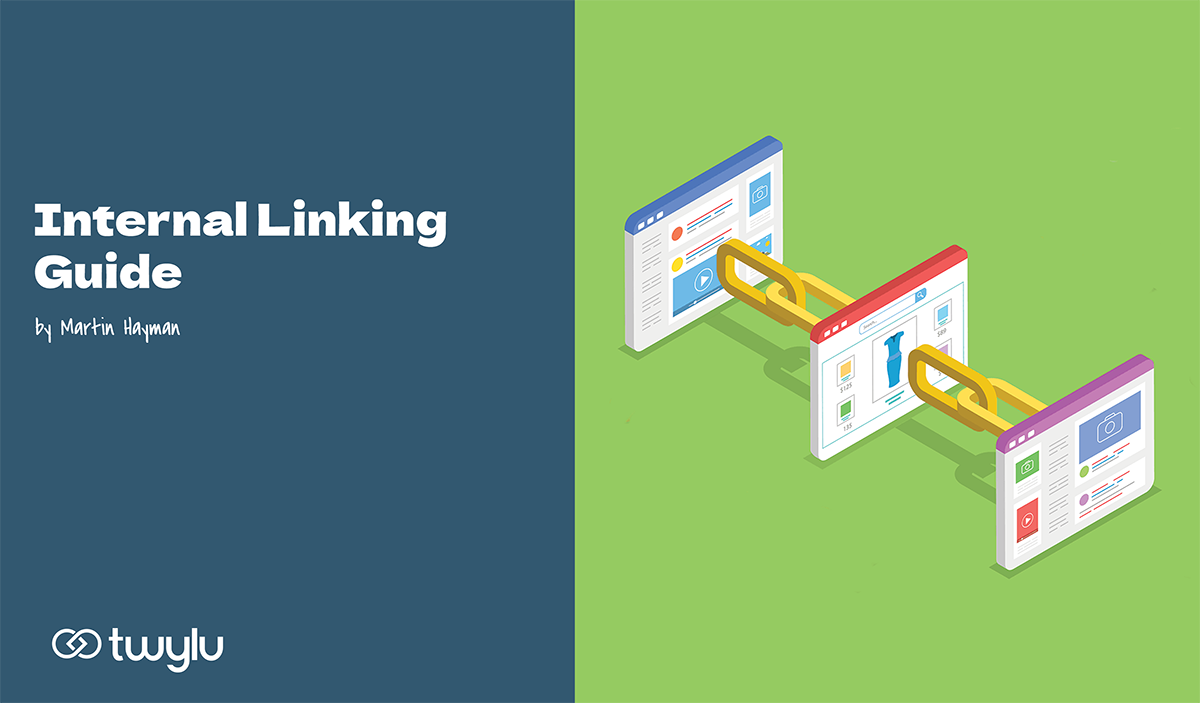Originally written by Martin Hayman, improved, updated, and kept up-to-date by Saeed Khosravi.
About Authors
This guide is written by Martin Hayman, Martin is the original founder of Twylu, the world’s first internal linking tool and the author of the Amazon best seller book, The Organic Advantage. The article is improved and updated by Saeed Khosravi in Dec 2024, Saeed currently lead Twylu’s team, he is a marketing specialist and founder of several different marketing tools including Allintitle and Review Tool.
It’s no secret that content is still king when it comes to optimizing websites and pages for search engines. Every content marketer knows this all too well and that high-quality content is essential to drive visitors in today’s online world.
However, relying on content alone is not enough. Using other on-page and off-page techniques are also essential to support your Search Engine Optimization (SEO) and to drive traffic to your pages. One of the most effective yet overlooked on-page SEO techniques is internal links.
Internal links help you redistribute PageRank, also known as link juice or link equity, and create an interconnected network of content clusters that can help your site gain the topical authority it needs to win the game of SEO.
Unfortunately, internal links are among the most neglected on-page optimization techniques. Most SEOs are so quick to depend on tactics that help build external links, that they quickly underestimate the importance of optimizing internally.
What Are Internal Links?
As you likely already know, internal and external links are not the same thing (check out Internal Links vs. External Links.)
Internal links are links that direct users from one page to another on the same website. In contrast, external links are those that point towards a page outside of a domain.
Many marketers, SEOs and website owners can easily prioritize the development of natural links from external sources and place less importance on internal links.
Internal links in SEO is where many mistakes are made. That is why it’s important to look at how you can focus more on internal linking, avoid its common pitfalls, and develop a solid internal linking strategy for your website.
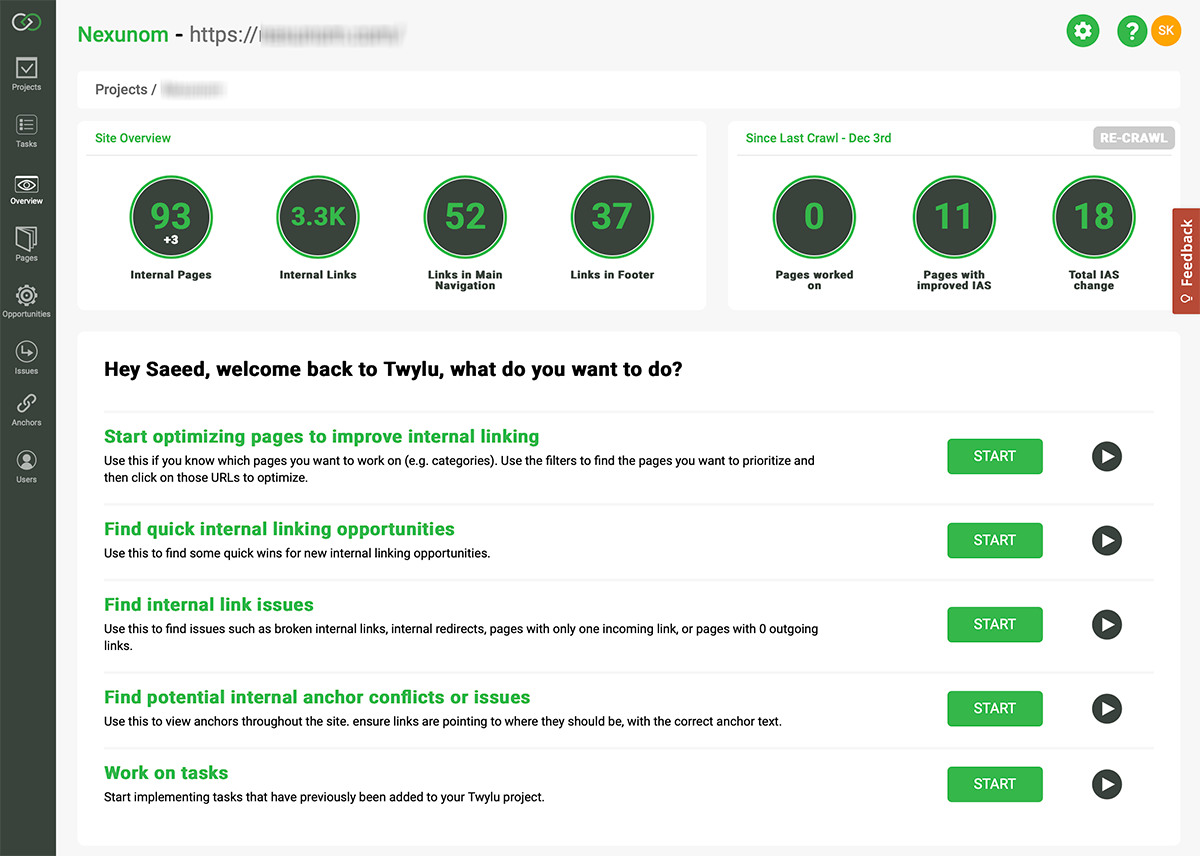
Are internal links good for SEO?
“Yes, these links can be as beneficial for Search Engine Optimization as external links,” affirmed Martin, the founder of Twylu, an internal linking tool. “But if you want to benefit from a good internal linking structure, you should first understand why it’s important,” continued Martin Hayman.
Why Are Internal Links Important?
Internal links are in general one of the most important on-page optimization techniques that can help you boost your rankings in no time, what is referred to as a quick SEO gain or quick SEO win by many SEOs. Here are a few reasons that make Internal links one of the most important optimization tactics for SEO:
- Redistributing Link Equity
- Helping Content Discoverability
- Demonstrating Relationships Between Content
- Highlighting Important Pages
- Forming Topic Clusters
- Improving User Experience
- Boosting Rankings for Underperforming Pages
- Help New Pages Gain Rankings Quicker
- Help Search Engines Understand the Site’s Structure
- Internal Links Contribute to Authority
- Internal Links Guide Users Navigate the Site
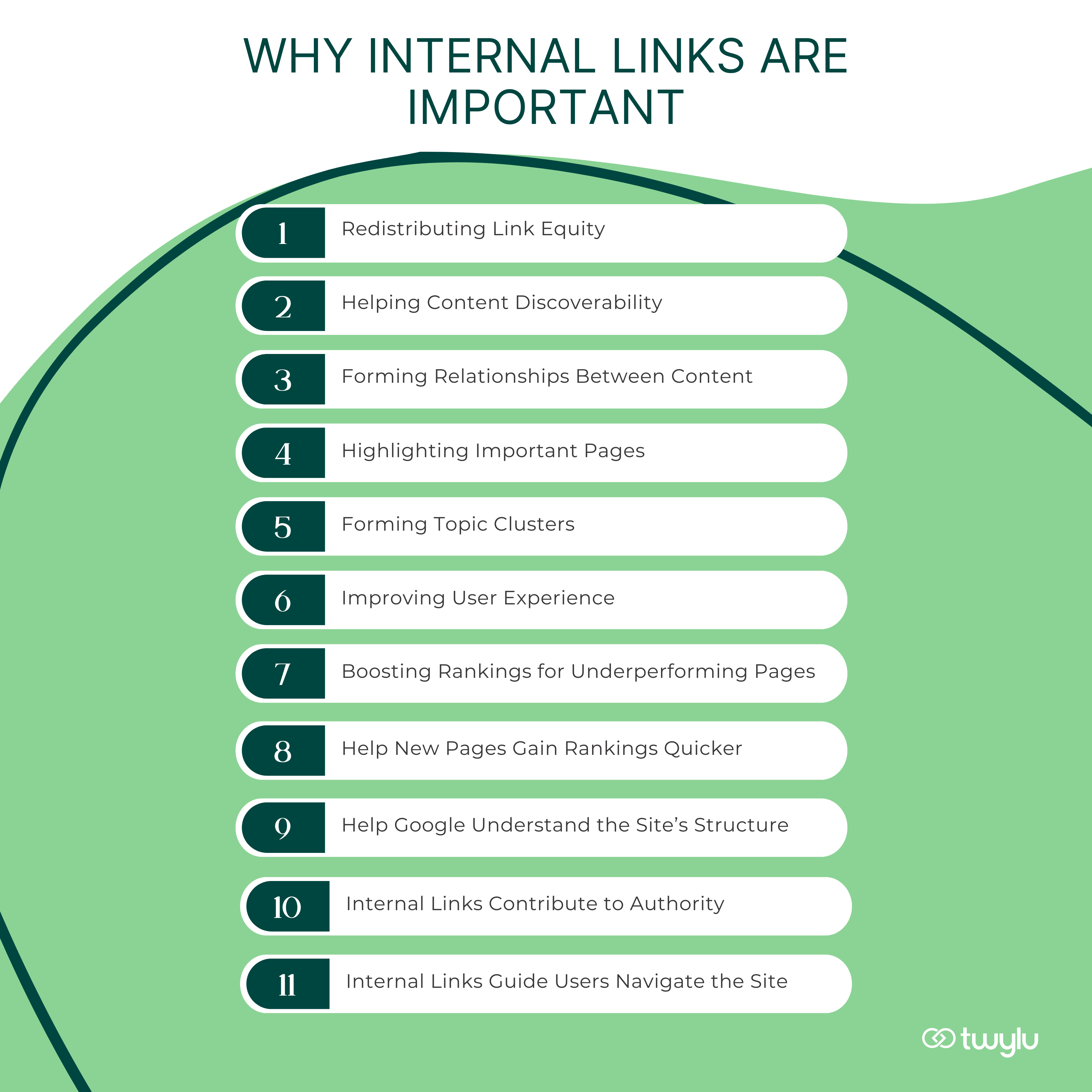
These 11 reasons are described in the following section.
1. Redistributing Link Equity
As hinted above, a solid internal linking strategy can help pass authority between website pages, eventually increasing its rankings.
Proper internal links are evaluated by Google’s PageRank. PageRank takes into account the importance and quality of individual web pages and gives each one value. Interlinking contributes to page value.
Although Google has stopped the PageRank Toolbar, it is still an important aspect of the ranking algorithm. That is why site owners should know how it works to create a robust internal linking structure.
2. Helping Content Discoverability
A robust internal linking structure that follows the best internal linking practices in SEO can help search engines like Google discover and index the pages of a website.
According to Google, the search engine giant discovers pages by following a link from a known page to a new one.
That is why having an optimized internal linking structure is an excellent way of letting Google discover relevant content on a website regularly and understand the hierarchical importance of the pages of a website.
3. Demonstrating Relationships Between Content
An added advantage is that internal links can contribute to demonstrating the contextual relationship between two pages. Well-placed internal links send a signal to search engines that a page is related to another.
4. Highlighting Important Pages
The pages that receive the most internal links will be seen as the key pages of the site, these key pages are sometimes called as pillar pages, focus pages, or evergreen pages. But no matter what they are called, those are the pages that are supposed to achieve the main goal that the site owner wants to achieve with the site.
The good news is that you are in full control with your internal links so you can easily build your internal links in a way that signals Google which pages are the most important pages of the site.
5. Forming Topic Clusters
When this is done on a large scale and for the entire site, it will translate into forming topic clusters that are each themselves consisted of interconnected relevant pages and are linked to other clusters in a contextually meaningful network of web pages.
This is a good way of illustrating your knowledge about the topic your site is about and can lead to gaining more authority on Google.
“When you cannot show search engines how one piece of content is related to the other, it can be difficult for them to make these connections. This can ultimately impact rankings,” said Martin.
6. Improving User Experience
Internal linking is not only great for search engines but also helps improve user experience. It does this by allowing visitors to find more content that is interesting to them.
A few examples are using internal links to drive people to buy from a product page or another article that expands on a specific topic.
You can use internal links to improve user experience on a website to increase overall search performance – whether you do it to make them stay longer on the website or direct them towards a certain buying journey.
7. Boosting Rankings for Underperforming Pages
For example, Page 1 possesses authoritative external links that point to it, resulting in Page 1 having built up its own PageRank score. This score on authority can then contribute to Page 2 by using internal links helping to boost its rankings on Google.
8. Help New Pages Gain Rankings Quicker
And if you do the same thing for new pages (linking from older content with established link equity or PageRank), it can help the new pages to get indexed by Google faster and rank higher on Google.
When you can identify these “power pages” (those with strong external backlinks) you can take advantage of the authority they bring to your website to help improve rankings.
9. Help Search Engines Understand the Site’s Structure
Internal links create a map of the site’s pages and how they related to one another. The internal anchor text guide search engines to understand what each page is about and how it related to the context it is linked from.
Also by looking at the most linked pages, or the pages with the highest link juice or internal authority, Google can identify the most important pages of the site and form a hierarchical map of the site’s pages.
Internal links can also help search engines identify content clusters or topic hubs on a website and better determine their relevance and position in the site’s hierarchy.
All these help search engines like Google better understand the site’s structure.
10. Internal Links Contribute to Authority
Internal links help distribute PageRank or link juice so the underperforming pages or pages that are new can receive and gain higher authority.
When a site’s pages are interconnected in a strategic way, they enforce each other’s authority which lead to the improved authority for the entire site.
Moreover, since internal links help Google identify topic hubs or content clusters, it contributes to the topical authority of the site.
11. Internal Links Guide Users Navigate the Site
Internal links help users find clear pathways to relevant content, improving the navigation of the site.
Different Types of Internal Links
There are several types of internal links today, including:
- Navigational Links
- Contextual Links
- Breadcrumb Links
- Related Links
- Call-to-Action (CTA) Links
- Category and Tag Links
- Image Links
- Site Map Links
- Pagination Links
- Anchor Links
- Utility Links
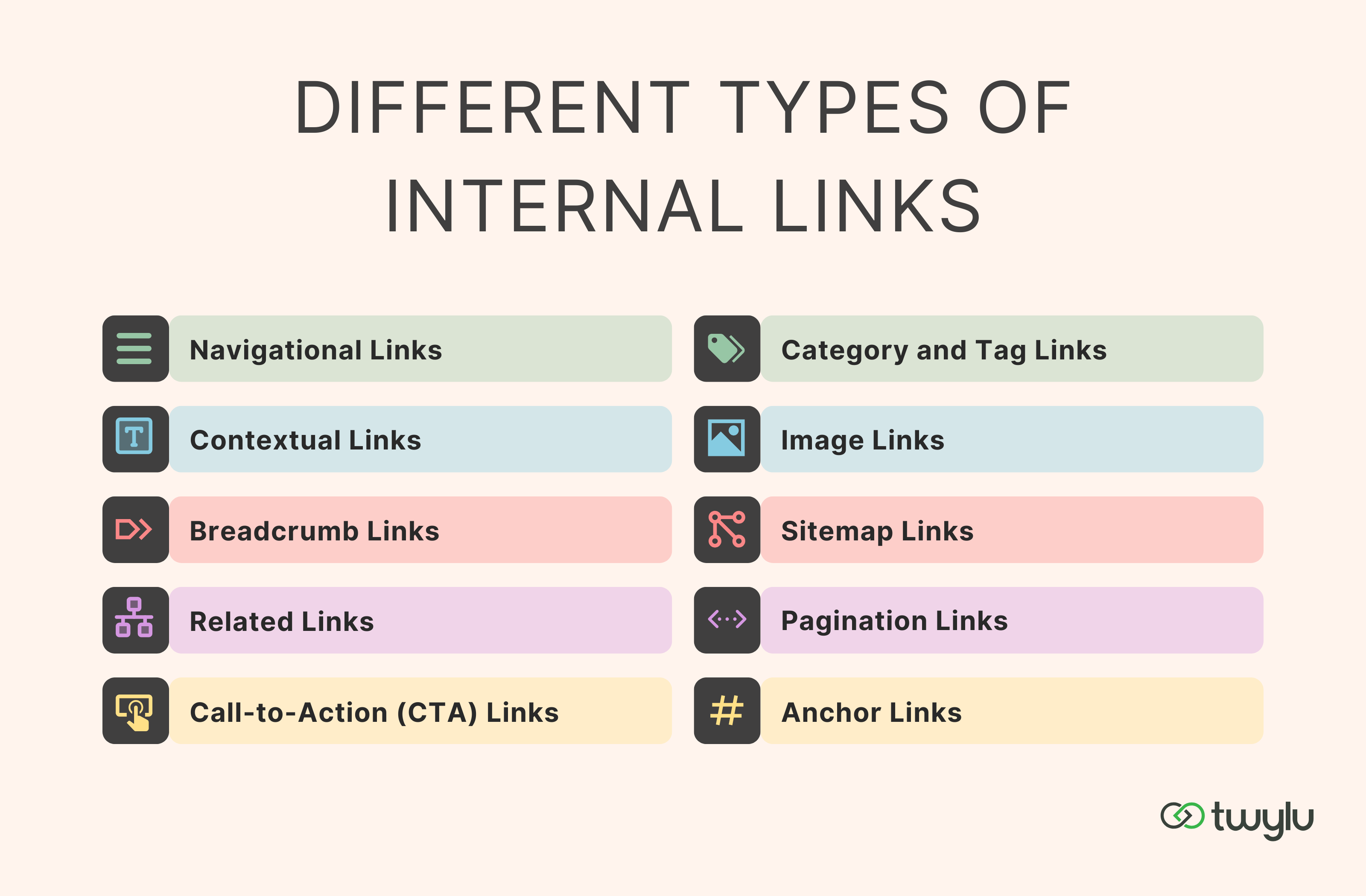
However, two of the most widely used types for internal linking are navigational and contextual links.
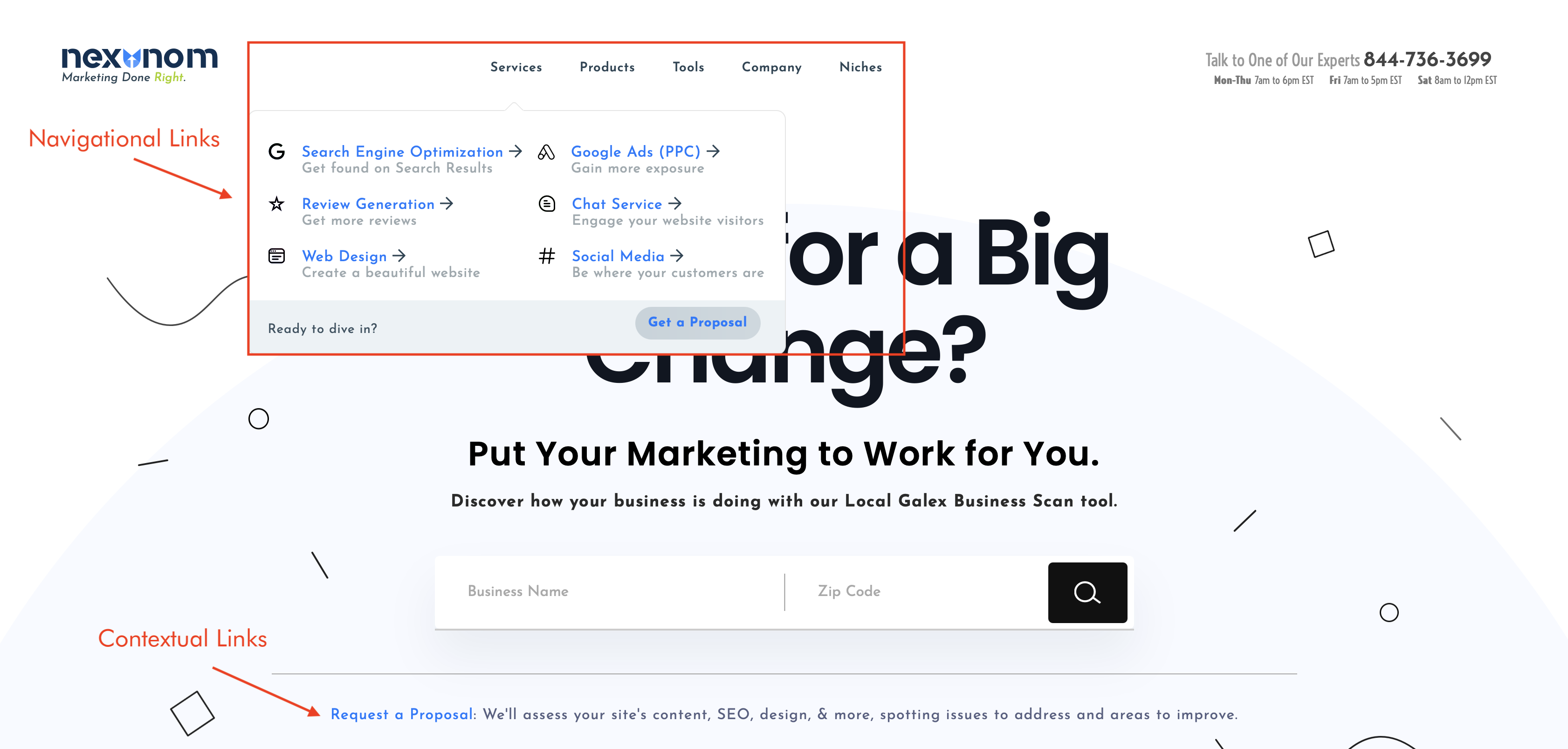
What Are Navigational Internal Links?
Navigational links are the ones that make up the primary navigational structure of the website. They are often implemented throughout websites (in other words they are site-wide) as they serve as the main way to help visitors find what they want.
You can find them on the main menu of almost any website, such as this example below:
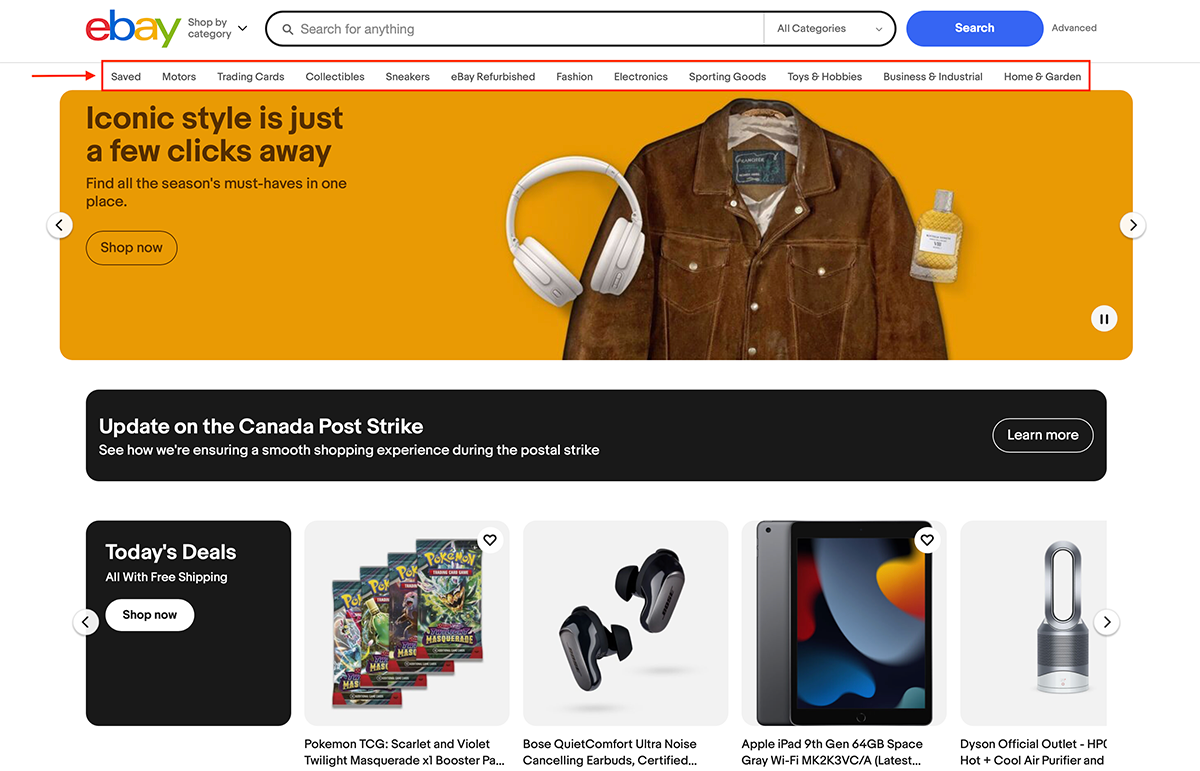
And you can also find them at the site’s footer area, for example here is the Amazon navigational footer links:
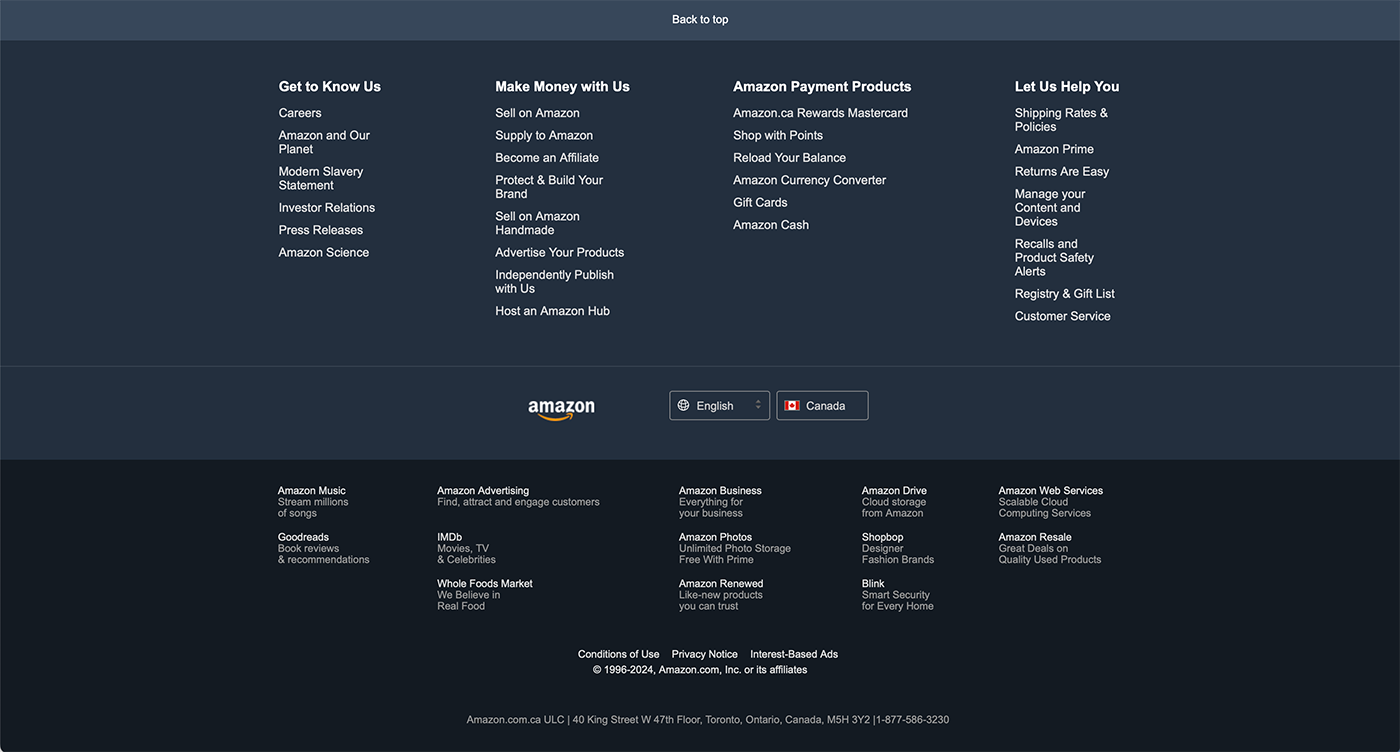
They can sometimes also be found in other template areas such as the sidebar panel, as seen below:
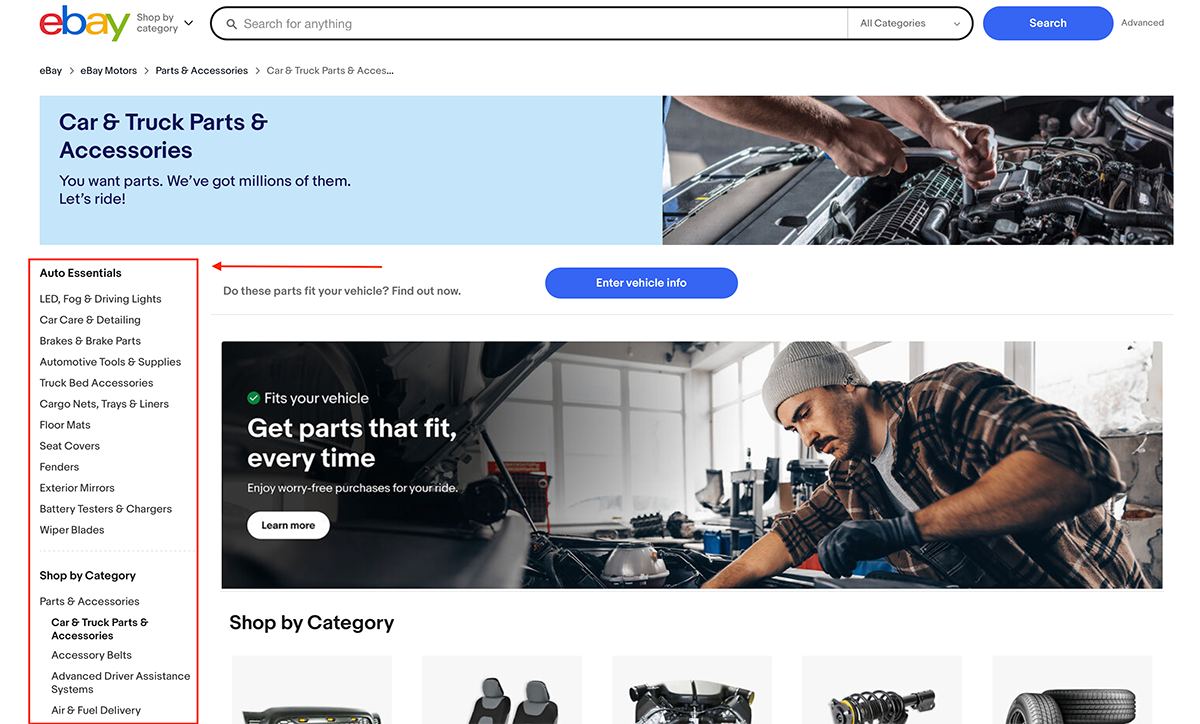
These styles of navigational internal links are intended to make customer journeys as simple as possible.
Most sites also use different navigational style on mobile devices vs. Desktop.
What Are Contextual Internal Links?
Compared to navigational links, contextual links are the ones you find within the main content body of a web page.
For example, a page from Wikipedia can have links like the ones shown below:
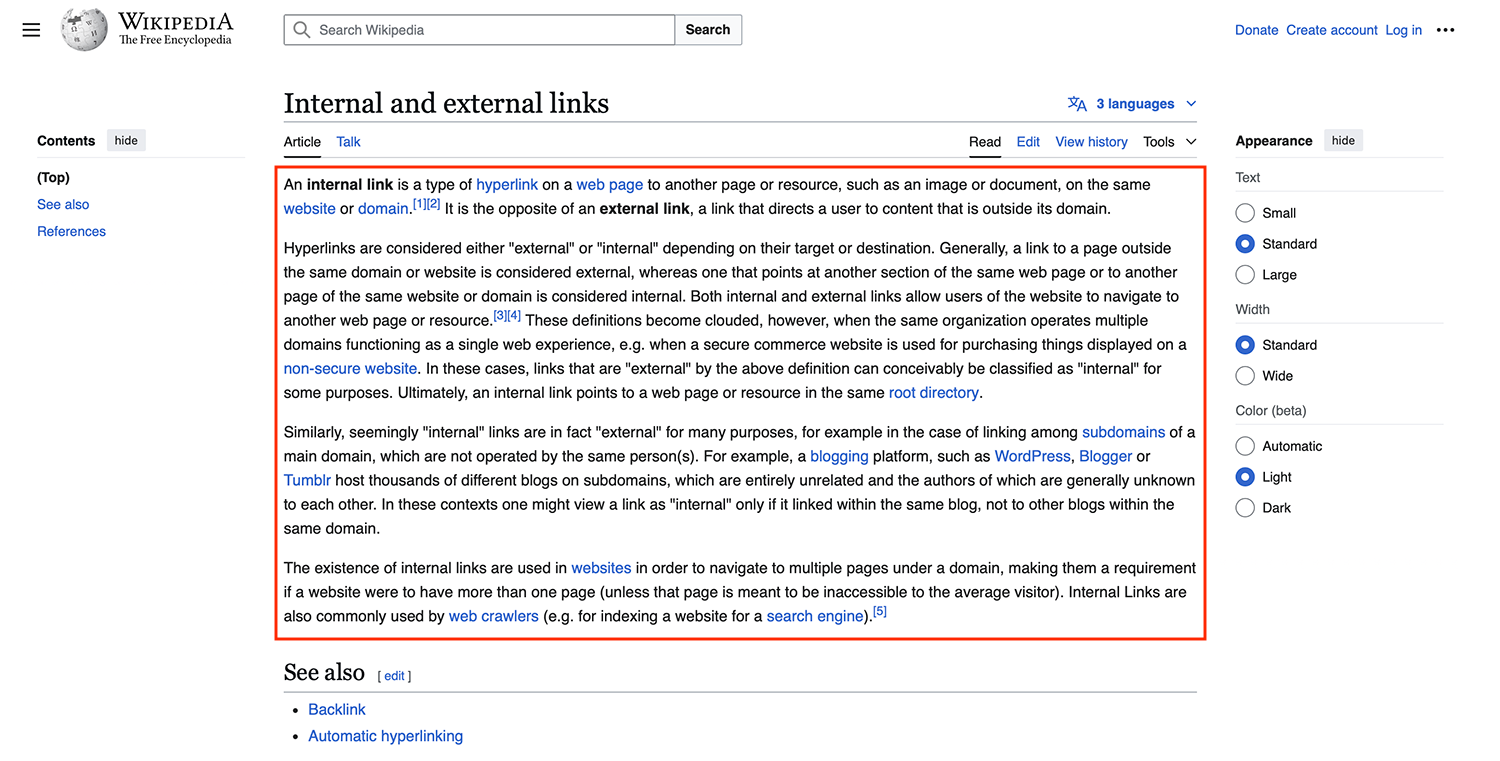
Since these links within the text point towards other Wikipedia pages, these are called contextual internal links.
To give the most value for your website, you should pay close attention to how prominent and clickable the contextual links you use are. You should also make sure your navigational links are intuitive.
Using an obvious contextual internal link that has relevant anchor text, for instance, can both increase PageRank value and also show relevance between pages.
It helps to have an understanding of these two common internal link types and and how they show to both users and search engines.
Common Issues with Internal Linking
When planning a good strategy for internal linking, an important part is understanding the common problems and how you can fix them.
Let’s discuss the most frequent issues that arise with internal links.
Broken Internal Links
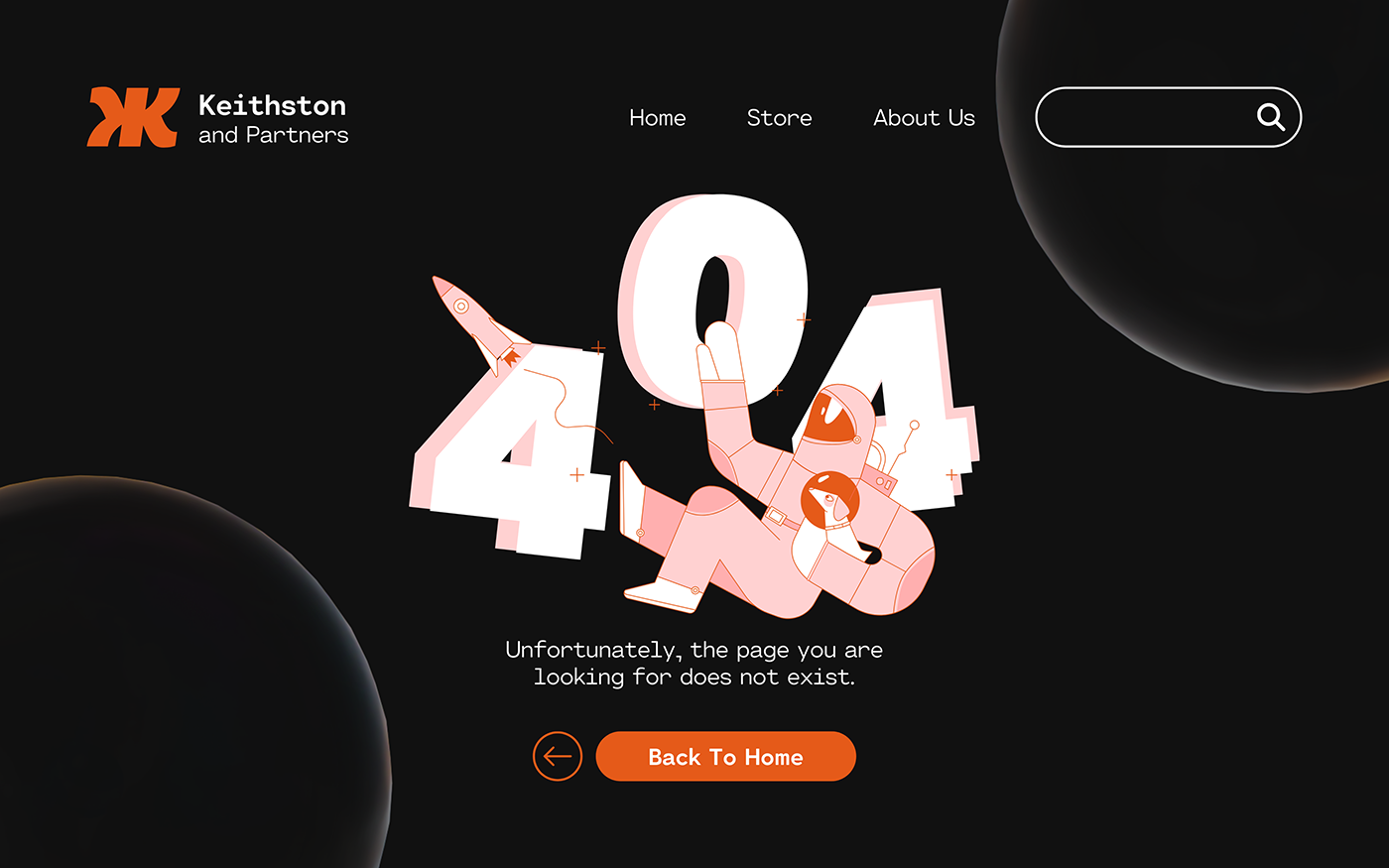
Broken internal links happen when both the users and search engine crawlers are directed to non-existent web pages. This often results in 404 errors, such as the one you see above, which are not ideal for a website’s authority.
You can fix this by removing the link on your website or replacing it with one that points to a live page instead.
Internal Links That Can’t Be Crawled
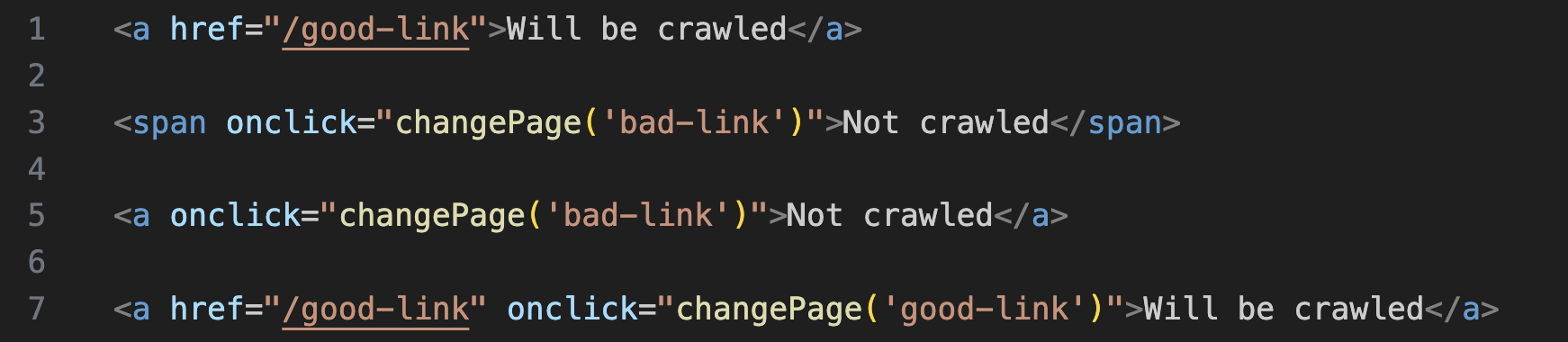
A link that Google cannot crawl does not contain an anchor tag and an href that leads to a specific URL. This type of problem happens because of incorrect formatting.
You should check the links that report these errors and address the formatting issues as needed to fix this.
Orphaned Pages
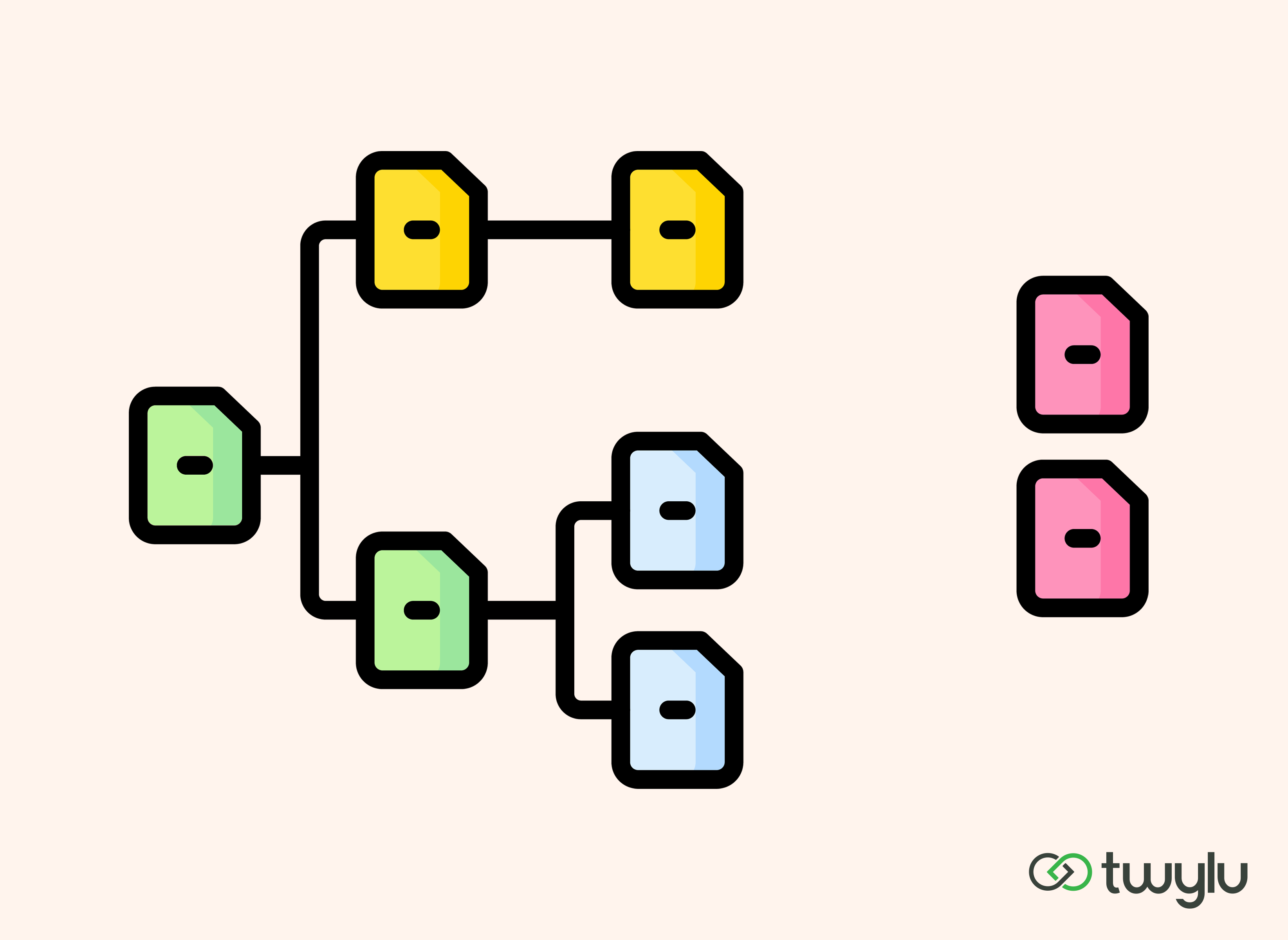
Orphaned pages are those that are not linked to any page on a website. This results in pages that are inaccessible – which means that they cannot be crawled. These are usually pages that are within the sitemap but not linked to anywhere on the website.
An orphaned page that is valuable to your website should be included in your internal linking strategy. If it should not be part of the campaign or you don’t want it ranked by search engines, you should consider removing it from the sitemap and/or adding a “noindex” tag.
Excessive On-Page Internal Links
Pages that have thousands of links are going to get flagged in a site audit report. Although there is no hard-fast rule on the maximum number of on-page links Google can crawl, site owners still need to avoid overloading their pages in terms of usability.
If you find yourself having thousands of internal links, you should get rid of the excess links that don’t have a purpose.
Internal Links with “Nofollow” Attributes
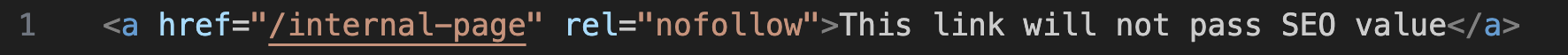
Using the rel=”nofollow” attribute in your internal links can restrict the flow of Google’s crawlers on your website. In most cases, it would be best if you didn’t use nofollow when creating your internal link architecture. There are some exceptions, like when used on faceted navigation links that you don’t want crawled and indexed.
Pages with a Crawl Depth of 3+ Clicks
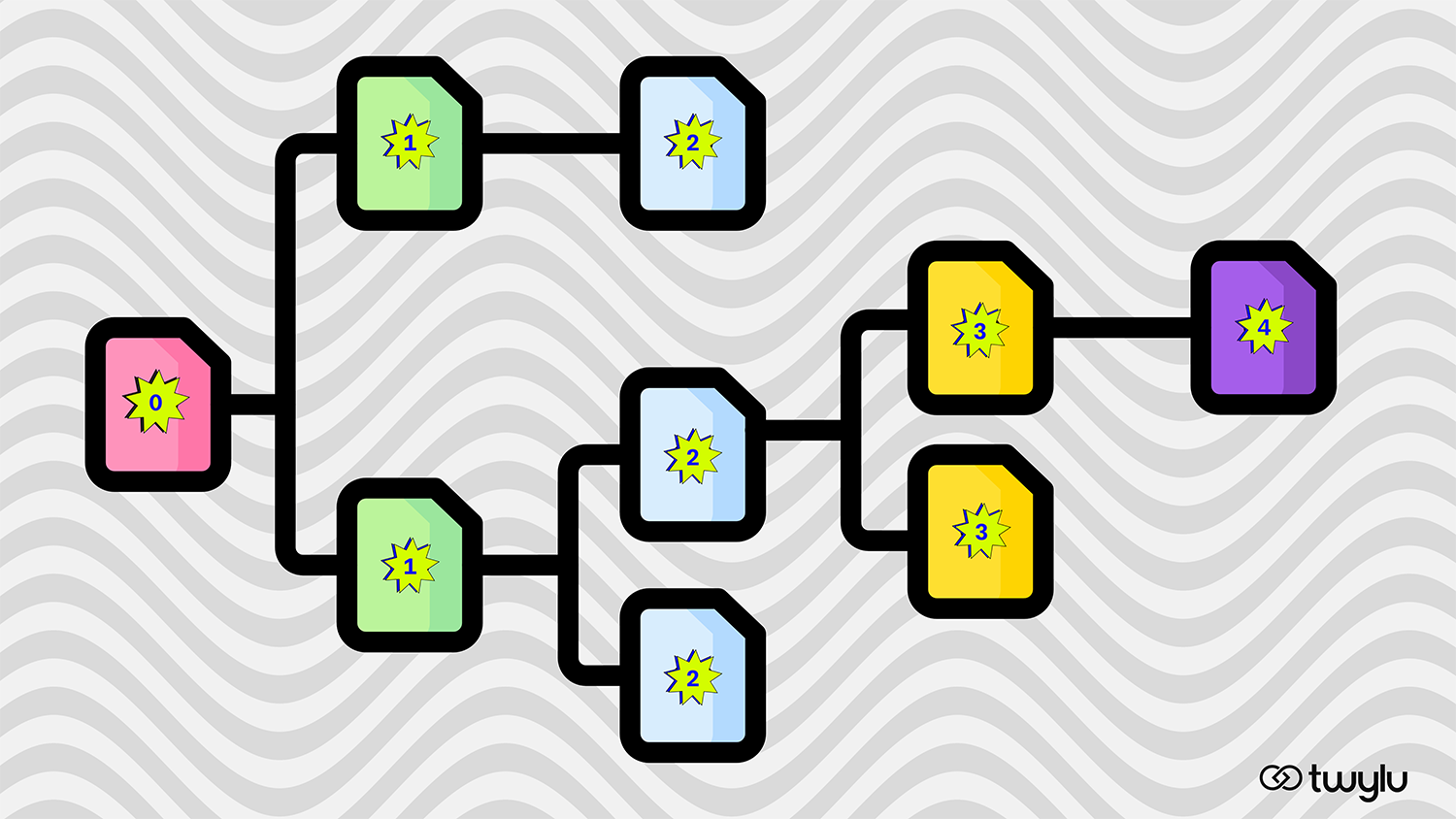
You may have important pages on your website that are taking users too many clicks before they reach their intended destination. Now Google or other search engines might see these pages as, perhaps, less important compared to pages that can be reached within three clicks.
If you have this issue with your structure, identify how you can cut down on the number of clicks it takes to get to certain content. This should allow your visitors to get to what they want quicker, ultimately benefiting your structure and rankings.
Pages That Only Have a Single Internal Link
Pages with single internal links can lead to missed opportunities for both Search Engine Optimisation and user experience.
It would help if you regularly aimed to link internally, especially to pages that lead to other relevant content on your website.
Permanent Redirects
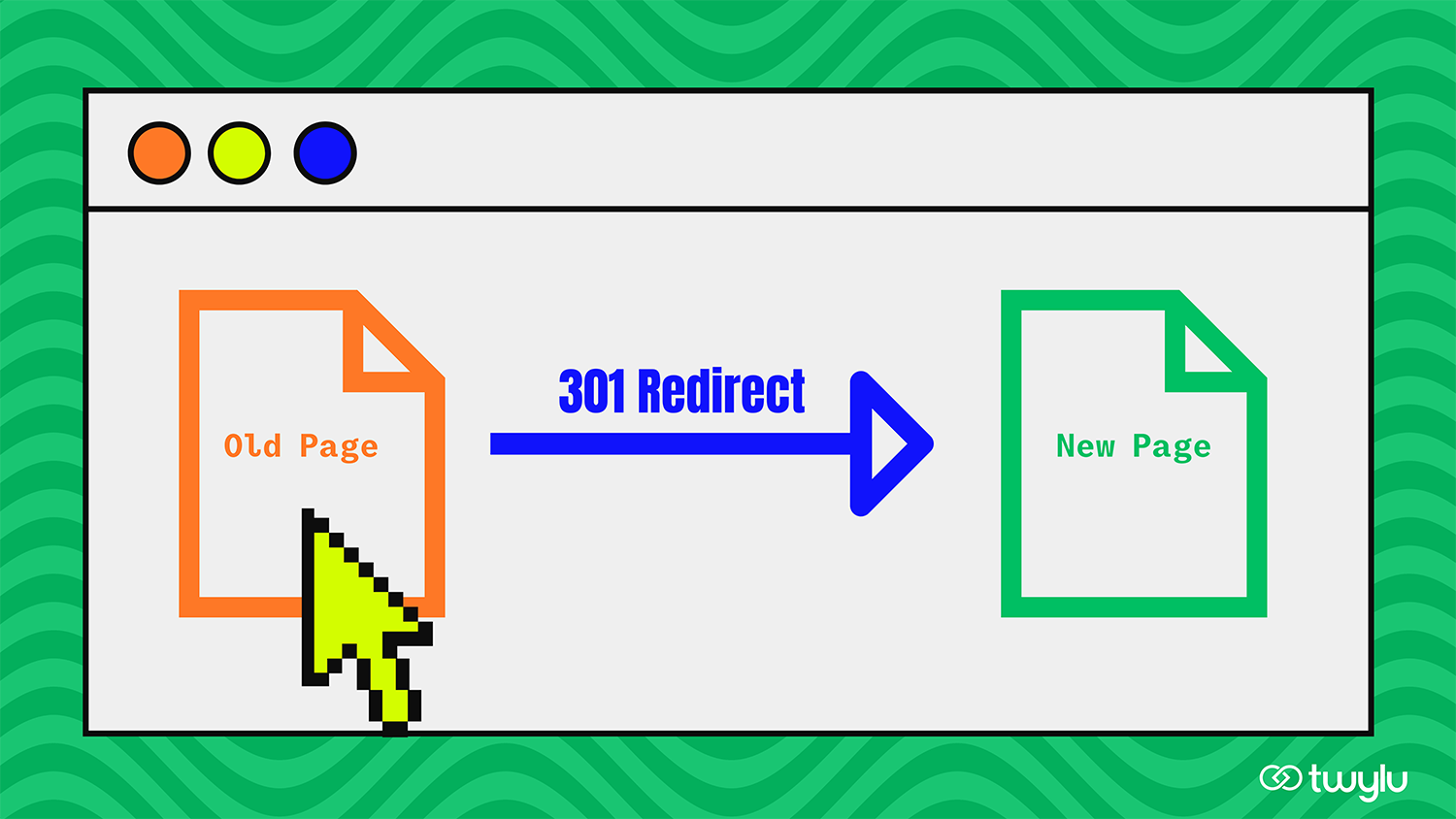
When you pass internal links by using permanent redirects, you are potentially lowering your crawl budget, which is especially significant for larger websites. This results in reduced overall SEO page value in the long run.
That is why you should update these internal links to direct people, as well as search engines, to the intended page instead. However, you shouldn’t remove the redirect if it is still driving traffic from other sources.
It’s a simple fix and just more optimal.
Presence of Redirect Chains and Loops
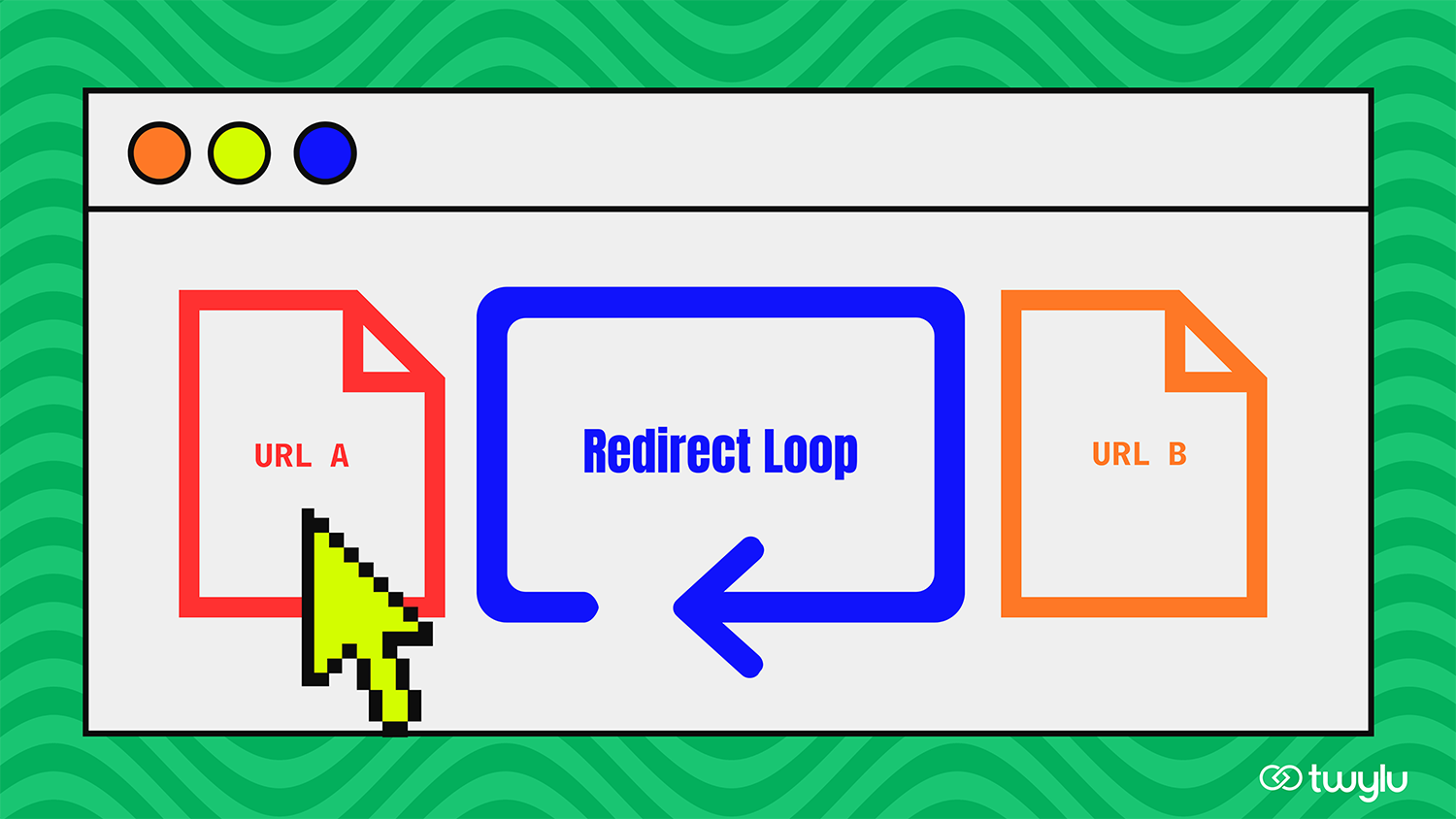
These are internal links that activate redirect chains as well as loops that make it almost impossible to crawl for search engines. Besides that, being redirected constantly also can lead to a poor user experience.
Similar to the advice above, you should update your internal links for them to point users to the right page. You should also identify what’s causing these redirect chains and loops and fix them.
How to Audit the Existing Internal Links of Your Website
Everything is easier when you’re starting a new website since you can quickly apply what you’ve learned earlier to your pages. However, it can be quite difficult to organise if you already have existing internal links set up.
To make sure that your website is as search-engine-friendly as possible, you should perform a site audit of your internal links.
The good news is that this isn’t as hard as it sounds, especially when you use the right tools.
1. Identify Broken Internal Links in the Website
You can use any SEO web crawler or website spider, such as Screaming Frog, SiteBulb as well as Twylu to discover internal broken links. Within a Twylu project, head over to Issues > Broken/Redirecting and filter by Not Found (404).
This report will show you all of the broken internal links currently present on your website.
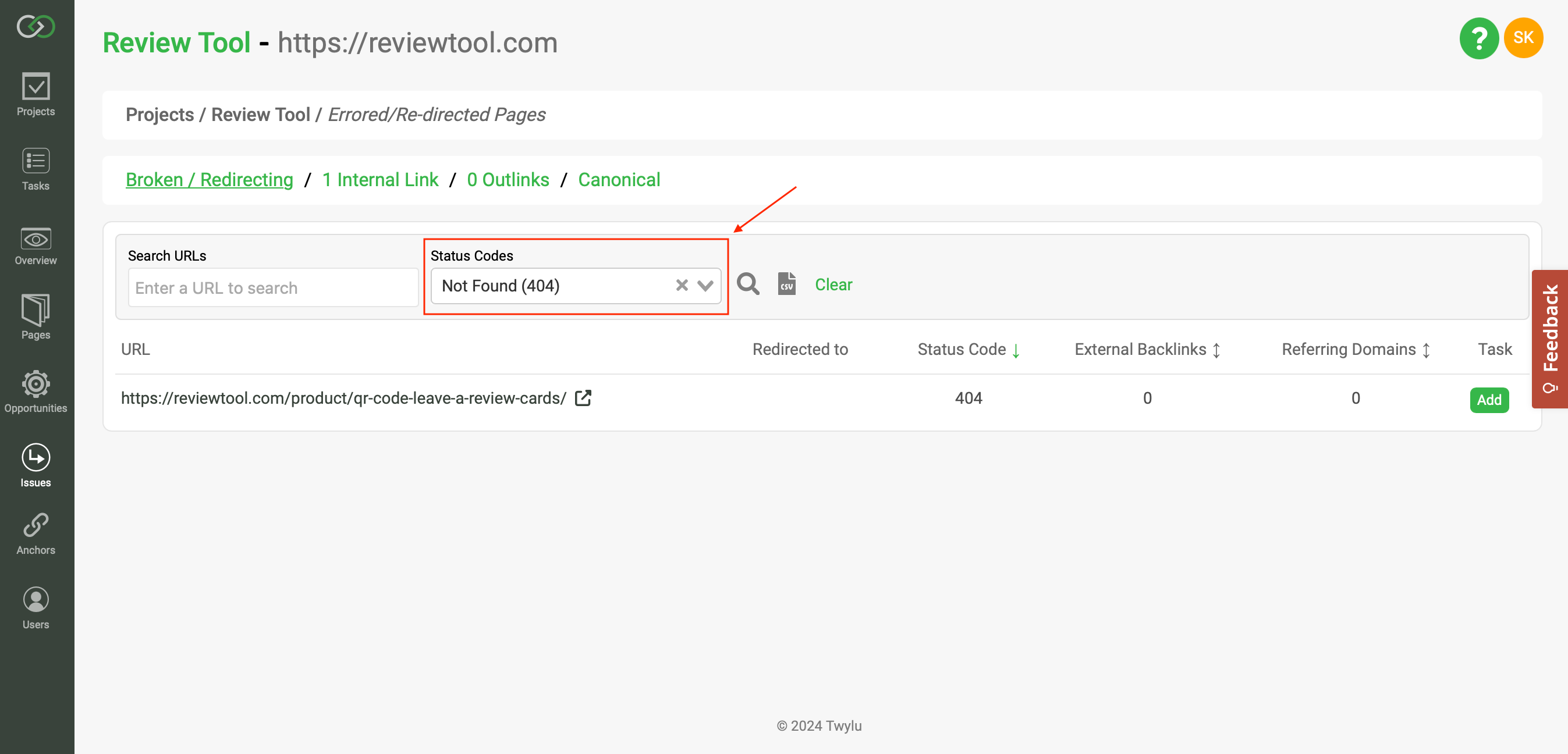
The broken internal link shown in the image above is poor since it is wasting link equity and also creating poor user experiences for your visitors.
You can add any broken link you find under Twylu Issues report as tasks to be resolved by yourself or a colleague later.
Here are a couple of ways you can resolve these problems:
- Redirect broken pages to relevant URLs and remove or update all of the internal links that point to it.
- Bring back the broken page using the same URL in case you deleted this by accident.
Option 1 is the most common resolution to this issue.
2. Identify Internal Links That Lead to Redirect Pages
Again, you can use most SEO website crawlers to discover these redirecting pages and you can also use Twylu. Within a Twylu project, head over to Issues > Broken/Redirecting and filter by Redirect (301 or 302).
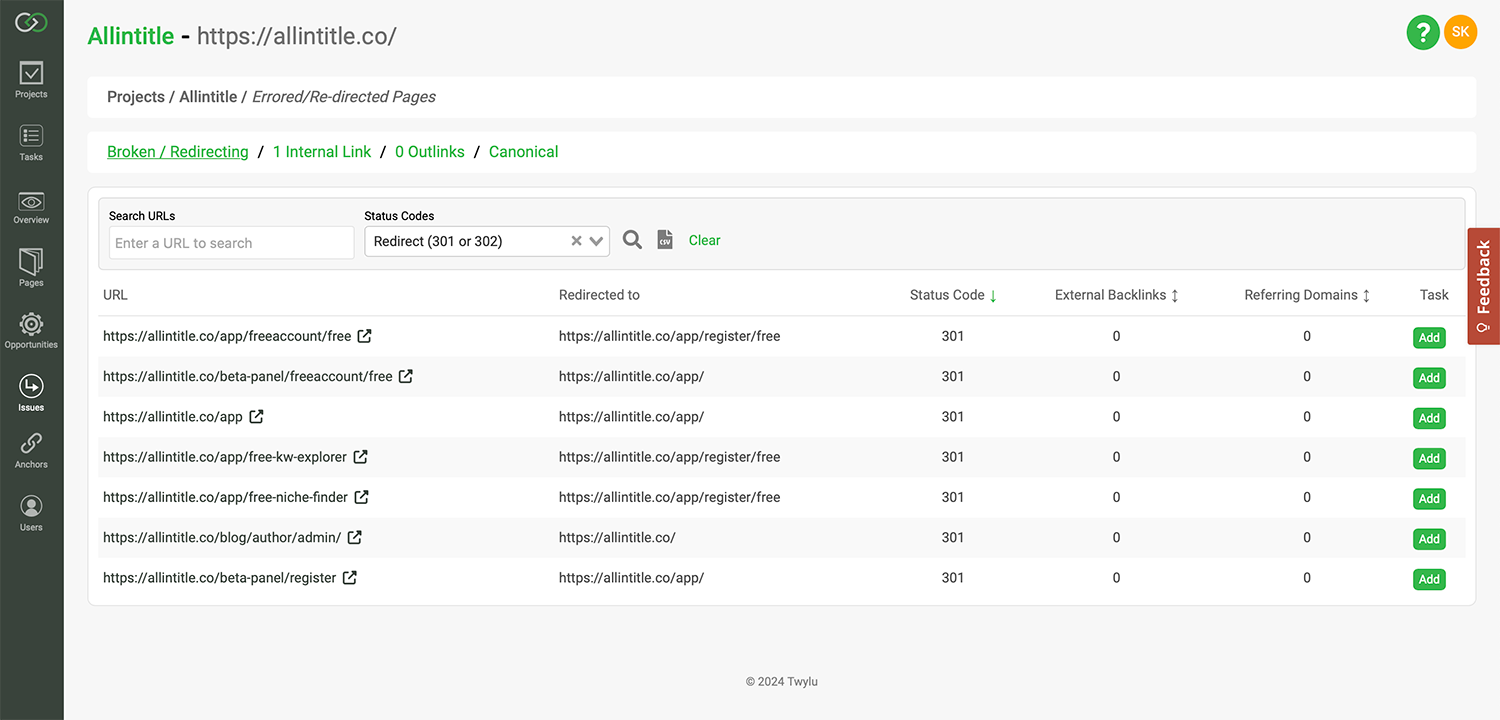
This report will show you all pages with redirects (3XX) on your website.
You can then add these as tasks to be resolved later.
It’s best practice to fix all of these redirects. It’s also important to keep an eye out for pages that are redirecting to areas that are not relevant to their content. Misleading links are bad for search engine rankings and have to be updated or removed promptly.
3. Identify Essential Pages That Are Deep-Linked
When assessing important pages, it’s important to take a note of the crawl depth.
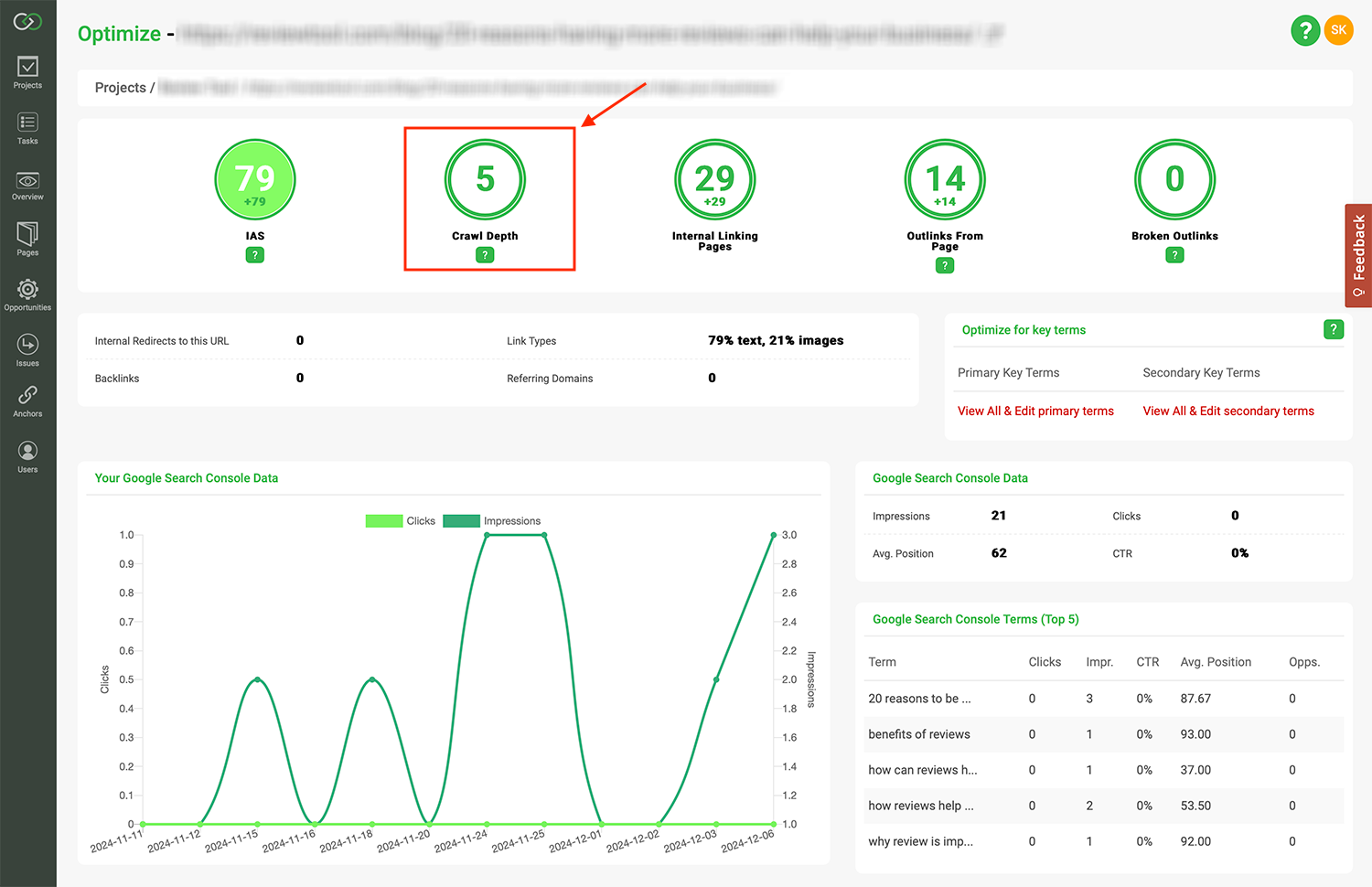
The golden rule here is that no essential pages have to be more than 3+ links deep. So, if you spot any essential pages that are more than three link hops away from your homepage, then you should consider changing your internal linking structure so that you can bring them closer. These important pages include those that drive conversions, revenue, are targeting a worthwhile keyword, etc.
There are at least two reasons why a crawl depth of three clicks and less is important:
- Google might conclude that these pages are not important and will therefore not crawl them as much. This could impact rankings.
- The homepage is usually the highest authority page for most websites. Pages that are closer to the homepage with regards to link hops, often experience greater PageRank transfer.
4. Identify Orphan Pages
I’m a fan of using Sitebulb when checking for Orphaned pages as it’s visualised clearly in comparison to the rest of the site structure.
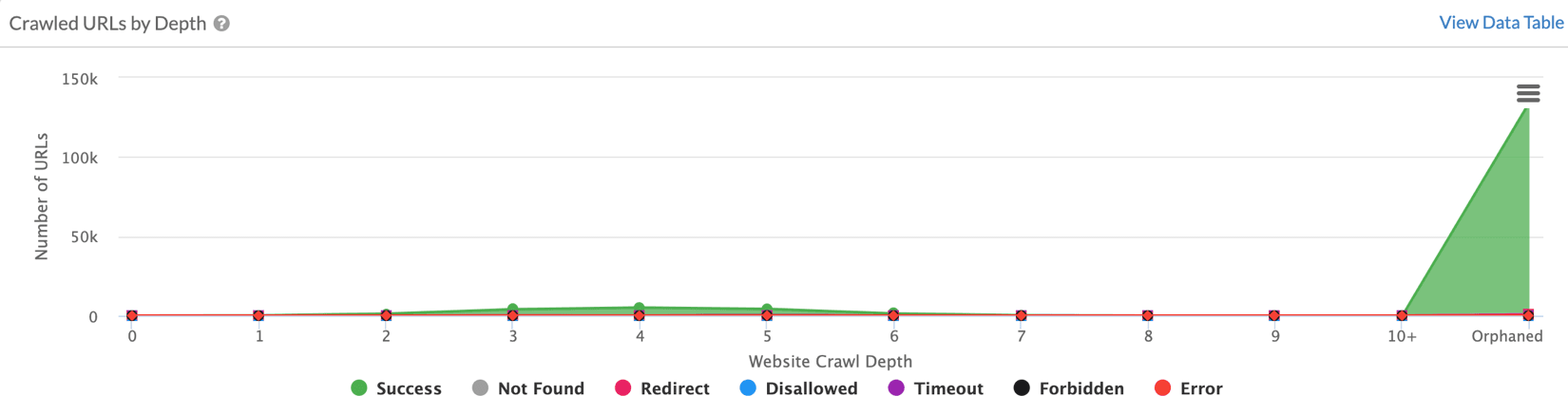
The example above is an extreme example and you’re unlikely to come across many sites with this many orphaned pages. These are pages that have no internal links and are only discoverable via the XML sitemap.
You don’t want any of your important pages to be orphaned because Google won’t be able to find them and they will not benefit from PageRank transfers via internal links. Even if Google find them via the XML sitemap, are they really going to want to rank something that isn’t even linked to on the website?
That is why you should check these and ensure that there are no important pages included here.
If you have a lot of orphaned pages, you can try sorting these based on the highest to lowest organic traffic and then start to link to them from relevant pages, you can use an internal linking software like Twylu to identify internal linking opportunity for them.
Orphaned pages that are still getting organic traffic would most likely receive even more traffic if linked internally.
Setting Up An Ideal Internal Linking Structure
You can think of a website as a pyramid that has the most vital content located at the top while those with lesser importance can be found at the lower portions.
The majority of websites have similar pages at the top, starting with the homepage. Below that, they have their other essential pages such as the categories, services, blog, etc. Below each of these, they have the lesser important pages like individual products, services and blog posts.
However, you don’t want to link all of your pages on one level of the hierarchy to all other pages on another level. You want to make sure everything stays relevant. Relevance is key.
This is where siloing comes in.
What Is Siloing?
Siloing is when you group together web pages that are topically relevant based on the internal links that connect them.
For instance, imagine that we are looking at a website about vacuum cleaners and dishwashers. You can already tell that each page will fall in either of the two groups. That is why you want to silo them according to where they are relevant.
There are at least three benefits to this siloing or clustering approach:
- It will be easier for users to navigate around the website.
- Crawlers can better analyze the structure (and relevance) of the website.
- You can transfer more authority to important pages.
How to Develop a Solid Internal Linking Strategy
Your site audit report is going to show you areas on your website where you can resolve existing issues in terms of internal linking. Using that as the foundation will help you provide better results for your website. An internal linking tool like Twylu with crawling and auditing feature comes very handy for this.
Here are the most crucial steps to then take when developing a solid internal linking strategy.
Step 1: Establish the Hub Pages of Your Website
The internal linking strategy that you create will start with you coming up with a list of hub pages. This list will allow you to flesh out your topic clusters so you can understand the architecture of your site better.
These hub pages usually target broad keywords that are high in search volumes instead of the more specific long-tail keywords that bring in fewer searches per month. They are also the ones that usually drive the best traffic to your business. This means that they will normally focus on using your primary keywords with the best content.
The most vital pages of your website are those that you have optimised using your main keywords. They can be for categories, services, products, or even something as simple as an informational article.
Pages that contain high-value target keywords have to be considered as part of your internal linking strategy. This is because pages that are important to the business will most likely have a major effect on SEO and user experience as well.
That is why you should compile a list of these essential pages so you can identify which ones are considered your “hub” pages. However, you also don’t want to identify too many of these hub pages since this can result in all of them being too niche.
Instead, you should plan all of your topic clusters and hubs or you will have a hard time identifying your supporting content later.
Step 2: Set Up Your Topic Clusters Using Internal Links
An excellent way to drive results is through an internal linking project that maps out all of the topic clusters of relevant pages.
This isn’t limited to just the associated keywords. All of your topic clusters should begin with the primary hub page of your silo, which you have just identified.
This is often the main page regarding a specific topic. Any related page is going to work as the supporting content to increase the depth of the topic.
All of these supporting pages have to link back internally to the hub page in order to showcase topical relevance. This also helps in indicating that the main web page is your most authoritative source for that topic.
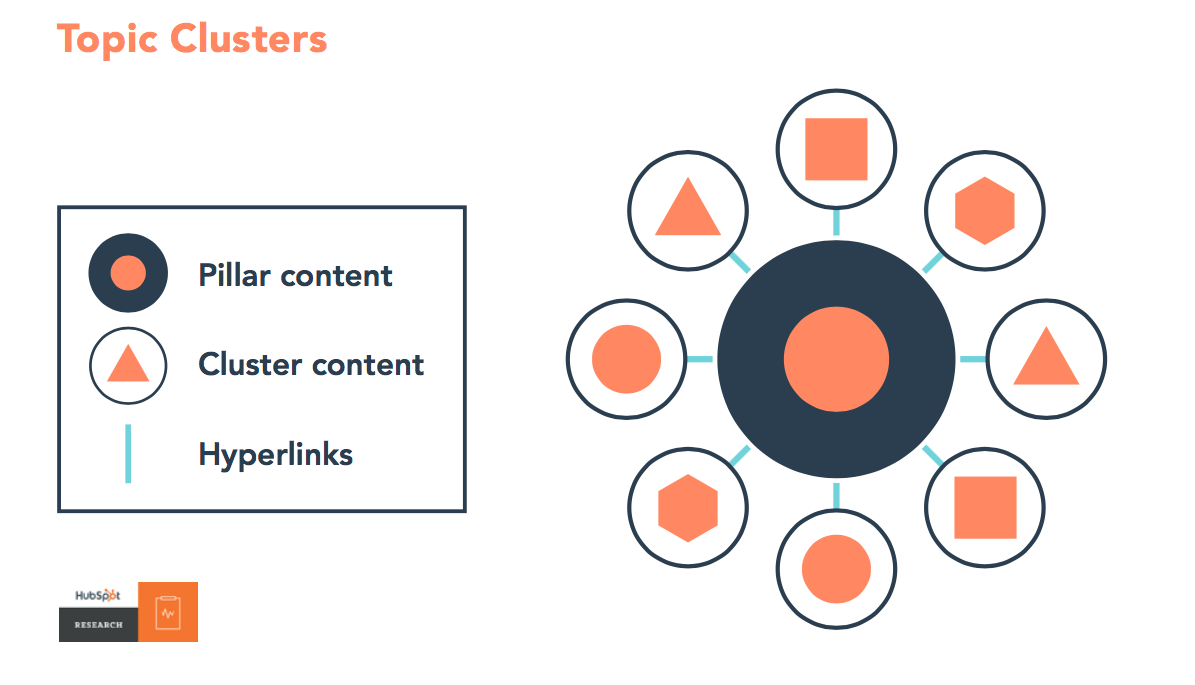
At this point, you can begin mapping your topic clusters by taking your hub pages and building a list containing all relevant support pages. One way you can go about this is by building a spreadsheet for every topic cluster you come up with. This is where a thorough keyword research project comes into play.
Keep in mind how there can be varying levels of related pages concerning certain types of websites. After you have filled this out, you can start developing your topic cluster through your internal links.
One misconception that continues to plague the internal linking world is that the only way you can create a topic silo or cluster is by having URLs such as these:
- Yourwebsite.com/category/
- Yourwebsite.com/category/supporting-page-1/
- Yourwebsite.com/category/supporting-page-2/
Although this can still work and is often the preferred approach in terms of structuring, you can still get your topic cluster without following this URL silo method.
Here’s how you can do it:
Step 1: Hub page Linking Setup
Begin with your hub page and then start internally linking your silo to the key pages.
Keep an eye out for contextual links such as the one for this blog post from Allintitle’s site:
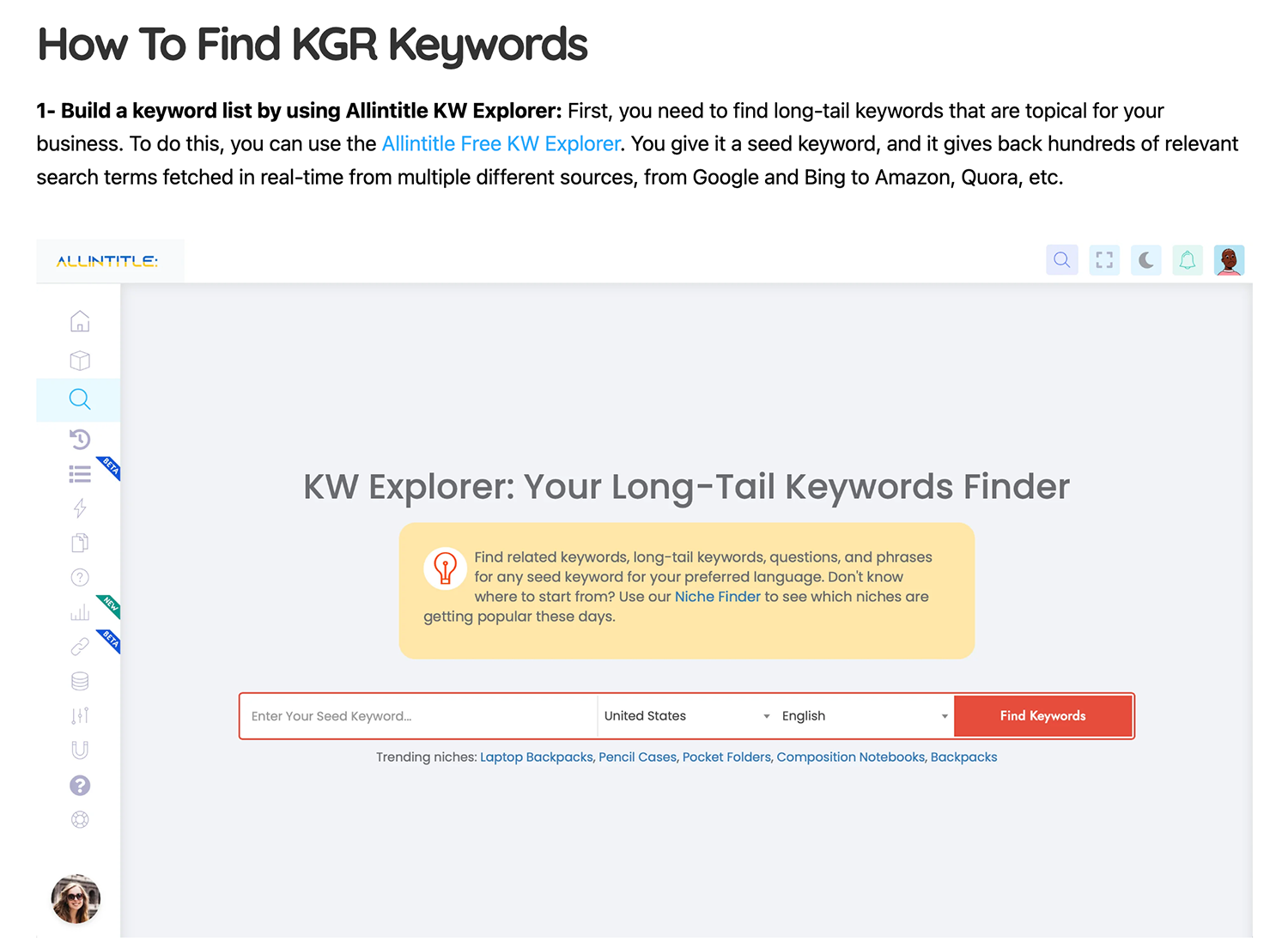
You should also consider navigational links.
Step 2: Silo Down Linking
Continue to link down your silo from the relevant pages in your hub.
Step 3: Silo Up Linking & Cross-Linking
From there, work all the way back up the silo from these pages and see if they link to the ones above. Check also to see if they link to the main hub page.
It could also help to apply cross-linking between pages that are on the same level as a topic cluster.
These actions will help you map out your topic clusters to make sure that related pages are linking to one another in the best way possible. This can have major impacts in terms of SEO and user experience.
Step 4: Picking the Right Anchor Text
Your next action is to select the appropriate anchor text to use for your internal links. One common question asked here is whether or not you should use the main target keyword as the anchor text for your internal link.
There is no penalty for using an exact-match anchor text with regard to internal links.
For external links, however, changing anchor text in this manner is considered a violation of Google’s webmaster guidelines. The good news is that the same rules aren’t applicable for internal linking.
To get the best results, consider the following:
Relevance: Avoid forcing exact-match anchor text within the content. You should instead look for natural ways to place it without making it look irrelevant.
Variety: Although there is no penalty if you only choose to link one way, this approach is still unnatural and you may be missing out on other opportunities. That is why you should sometimes diversify your anchor text, yet not too much in that it will detract from your efforts of optimising specific keywords.
Length: Utilising longer variants of your key terms could be helpful in improving the rankings for certain terms within a target page. Make sure that this is written in a manner that people search for.
You should take time to plan carefully how you will go about using these internal link anchors to benefit you. This is an effective approach in indicating the topical relevance as well as the contextual connection of the two pages.
Since you have full control of the anchor text that is used on each internal link on your website, make sure you use them in a way that properly indicates the topics of your target pages.
You can use the performance report from Google Search Console to locate long-tail keywords used in the pages receiving impressions, even if they are not ranking in the top positions. You may be able to see slight gains if you update the anchor text of the appropriate internal links reflecting the search terms.
Looking for low hanging fruit opportunities could be beneficial here.
Step 5: Identifying Authority Pages of the Website
After having established a process for these topic clusters, you should start considering how to leverage existing authority within the website.
You will always end up with some pages having more authority compared to others. The good news is that you can use these to your advantage.
The most authoritative pages of your website will have links from external sources. You may be able to pass on this link equity strategically to other pages using internal links.
You can find these opportunities using tools like Ahrefs or Twylu.

Just order your pages by the number of referring domains and you’ll have a list of your potentially most powerful pages.
Just be sure to only link to and from relevant pages. Relevance is so important.
Step 6: Leveraging Internal Links to Enhance Target Page Rankings
After identifying these, you can make use of the authority pages of your website to increase the rankings of others. This aspect of your strategy is easy. You simply have to go through the pages with the most authority and then identify ways you can pass link authority to others whenever appropriate.
If your website already has a high number of quality links at the ready, then this step can be quite straightforward to do. You simply have to go through the pages that have the most valuable links and then identify relevant opportunities to link to important pages or ones that need a boost.
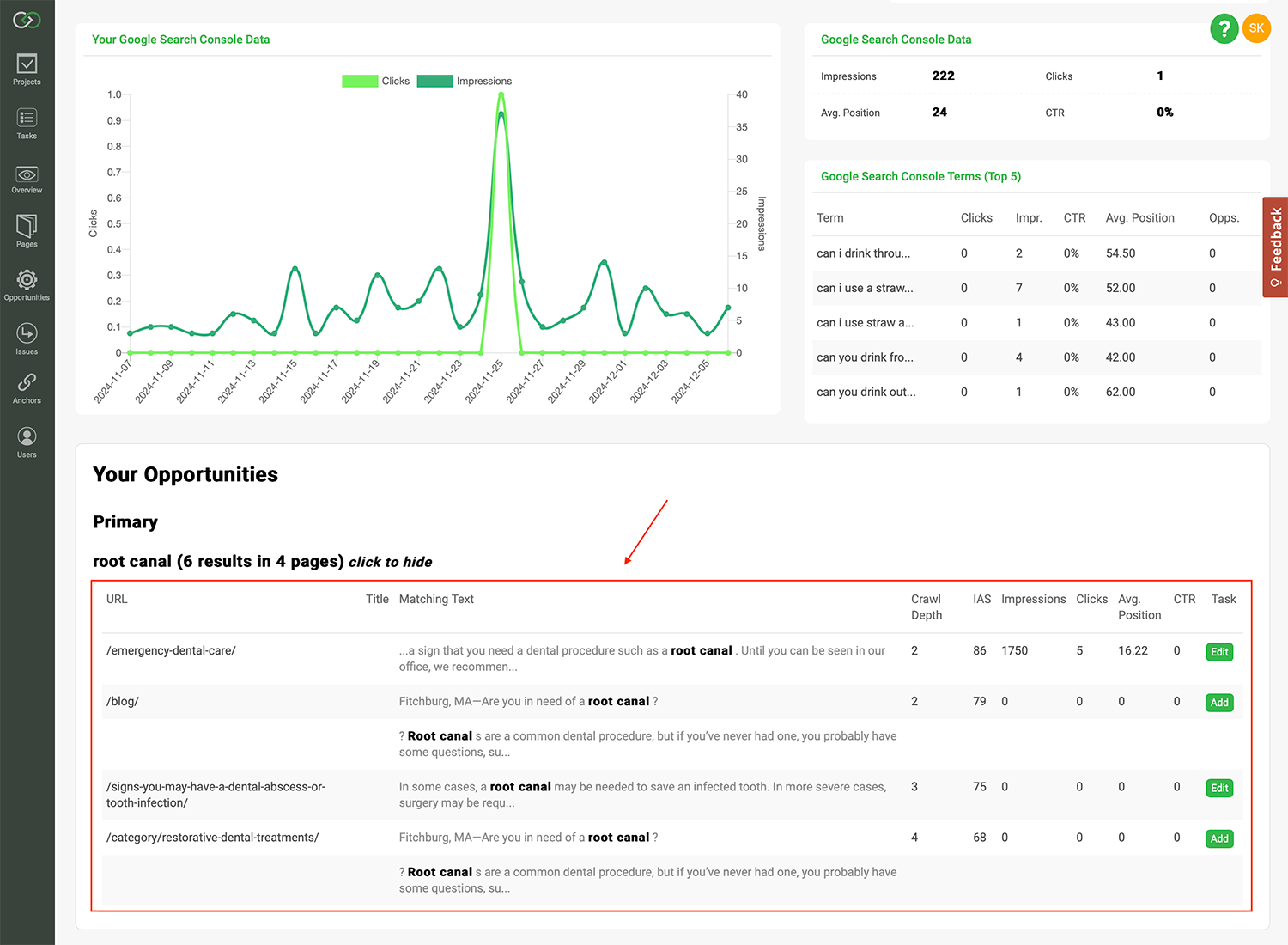
Keep in mind that if the authority pages you have identified lack relevant content, you want to avoid linking to them. Instead, come up with fresh content, if you feel this makes sense to do so as part of your overall content strategy.
Step 7: Internal Linking to Optimise New Content
As well as linking out from new content, you should also be looking for opportunities to internally link TO new pieces of content.
This can be done by using the site: command on Google, followed by a keyword that is relevant to the new piece of content. Although this is a useful way to find some quick opportunities, it’s not the most reliable. The list can, at some point, start showing pages that mention the term in templated content such as the main navigation.
Twylu is another good option for this and will actually search the site for specified keywords (or top keywords from Google Search Console) and look for pages where the term is mentioned (in content only) but that page doesn’t yet link to this content.
If these links come from high authority pages including those that are within the relevant topic cluster, that’s even better.
Extra Step: Maximize Digital PR Campaign Impact Using Internal Links
If part of your marketing strategy is to create engaging assets that bring in external links from high authority websites, you want to use all these to improve your internal linking structure as well.
Think about ways you can use your campaign landing pages so that you can pass authority to other relevant pages on your website. This may involve using more contextual links in your content body or employing basic navigational links to improve user experience and Search Engine Optimisation.
When you collaborate with your digital PR campaigns directly, you can deliver results in ways that your competition may not have even thought of.
Conclusion
Although it may sound overwhelming at first, internal linking with the right structure isn’t complicated. You only need to follow a logical, hierarchical website structure that has internal links that follow the same format as well.
This is just the basics. From there, you can link strategically from your strong pages to those that require a little help in terms of optimisation.
A few guidelines to remember when building your internal links:
- Avoid using the same anchor text 100% of the time. It is best to mix things up and leverage diversity. This can also capture other keyword opportunities.
- Avoid linking irrelevant pages if you just want to improve authority. It’s better to not link at all if the pages aren’t related.
- Don’t go overboard with internal linking.
Having a robust internal linking strategy will help you rank your content higher on search engines, and not just with Google. The strategy doesn’t have to be overly complex since internal linking means that you are in full control of each step in the process.
By leveraging the right plan, tools, and data, you will be able to launch a new internal linking strategy that can lead to huge results.